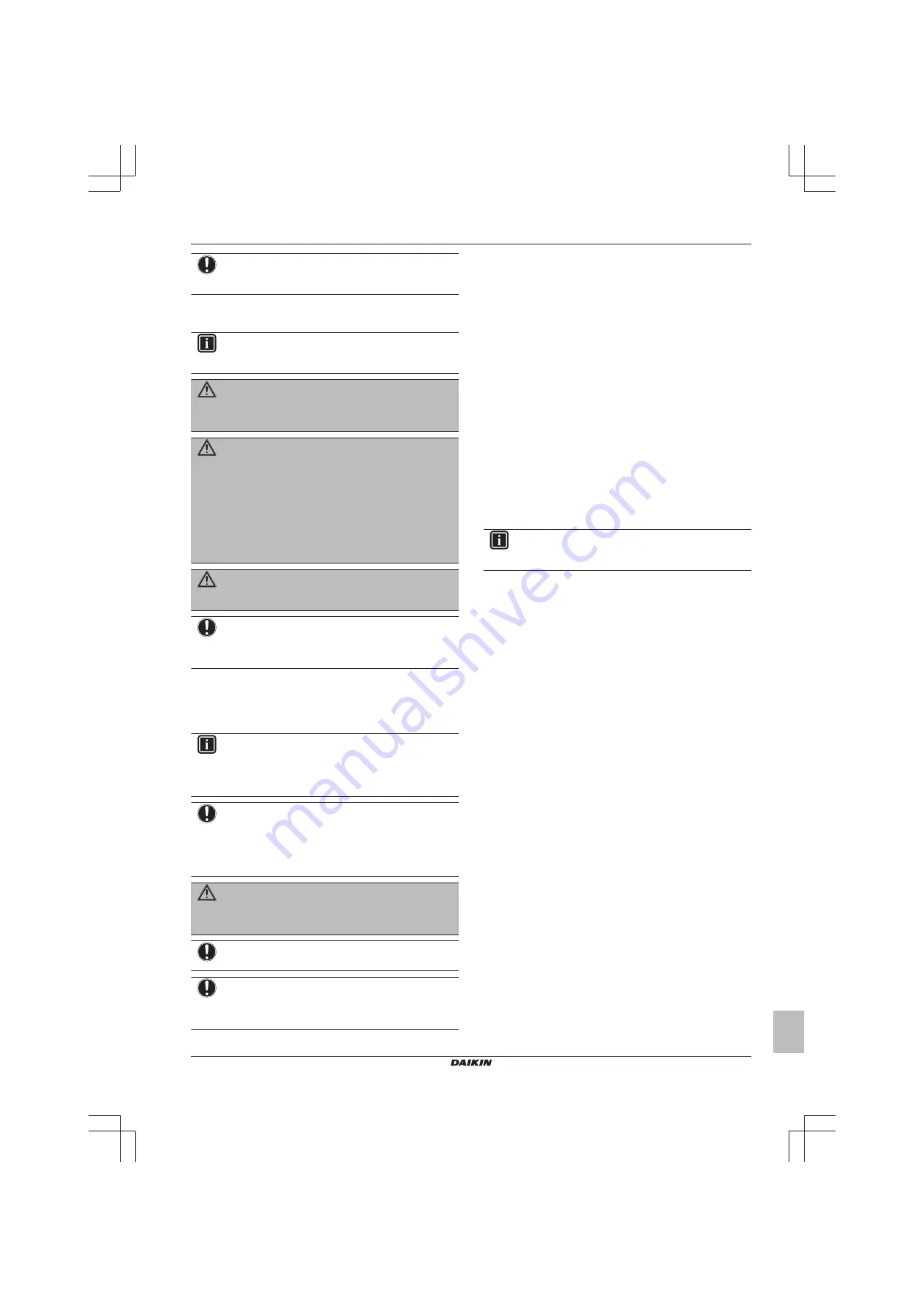
2 About this document
Installer and user reference guide
3
BRBRBRC1HHDAK
Human Comfort Interface
4P534402-1 – 2018.06
NOTICE
Indicates a situation that could result in equipment or
property damage.
1.1
For the user
INFORMATION
Also see the operation manual delivered with the outdoor
and indoor unit.
WARNING
Do NOT play with the unit or its user interface. Accidental
operation by a child may result in impairment of bodily
functions and harm health.
WARNING
To prevent electric shocks or fire:
▪ Do NOT operate the user interface with wet hands.
▪ Do NOT disassemble the user interface and touch
interior parts. Contact your dealer.
▪ Do NOT modify or repair the user interface. Contact
your dealer.
▪ Do NOT relocate or reinstall the user interface by
yourself. Contact your dealer.
WARNING
Do NOT use flammable materials (e.g. hairspray or
insecticide) near the user interface.
NOTICE
To clean the user interface, do NOT use organic solvents,
such as paint thinner.
Possible consequence:
damage,
electric shock, or fire.
1.2
For the installer
The precautions described in this document cover very important
topics, follow them carefully.
INFORMATION
This user interface is an option and cannot be used
standalone. It can ONLY be used in combination with a
main user interface. Also see the installation and operation
manual of the indoor and outdoor units.
NOTICE
Improper installation or attachment of equipment or
accessories could result in electric shock, short-circuit,
leaks, fire or other damage to the equipment. Only use
accessories, optional equipment and spare parts made or
approved by Daikin.
WARNING
All field wiring and components MUST be installed by a
licensed electrician and MUST comply with the applicable
legislation.
NOTICE
The user interface MUST be mounted indoors.
NOTICE
When the user interface is used as room thermostat, select
an installation location where the average temperature in
the room can be detected.
Do NOT install the user interface in the following places:
▪ In places that are exposed to direct sunlight.
▪ In places that are near a heat source.
▪ In places that are affected by outside air or air draught due to e.g.
door opening/closing.
▪ In places where the display can easily get dirty.
▪ In places where there is NO easy access to the controls.
▪ In places with temperatures <–10°C and >50°C.
▪ In places where the relative humidity is >95%.
▪ In places where there is machinery that emits electromagnetic
waves. Electromagnetic waves may disturb the control system,
and cause malfunction of the equipment.
▪ In places where it may be exposed to water, or in generally moist
areas.
If you are NOT sure how to install or operate the unit, contact your
dealer.
After finishing installation:
▪ Conduct a trial operation to check for faults.
▪ Explain the user how to operate the user interface.
▪ Ask the user to store the manual for future reference.
INFORMATION
Consult your dealer regarding the relocation and
reinstallation of the user interface.
2
About this document
Target audience
Authorised inst end users
Documentation set
This document is part of a documentation set. The complete set
consists of:
▪
Installation and operation manual:
▪ Installation instructions
▪ Basic operation instructions
▪ Format: Paper (in the box of the user interface)
▪
Installer and user reference guide:
▪ Extended installation and operation information
▪ Format: Digital files on
http://www.daikineurope.com/support-
and-manuals/product-information/
▪
Declaration of conformity:
▪ Hereby, Daikin Europe N.V. declares that the radio equipment
type BRC1HHDA is in compliance with the Directive 2014/53/
EU. The original declaration of conformity is available from the
Содержание BRC1HHDAK
Страница 20: ...4P534402 1 2018 06 Copyright 2018 Daikin ...




































