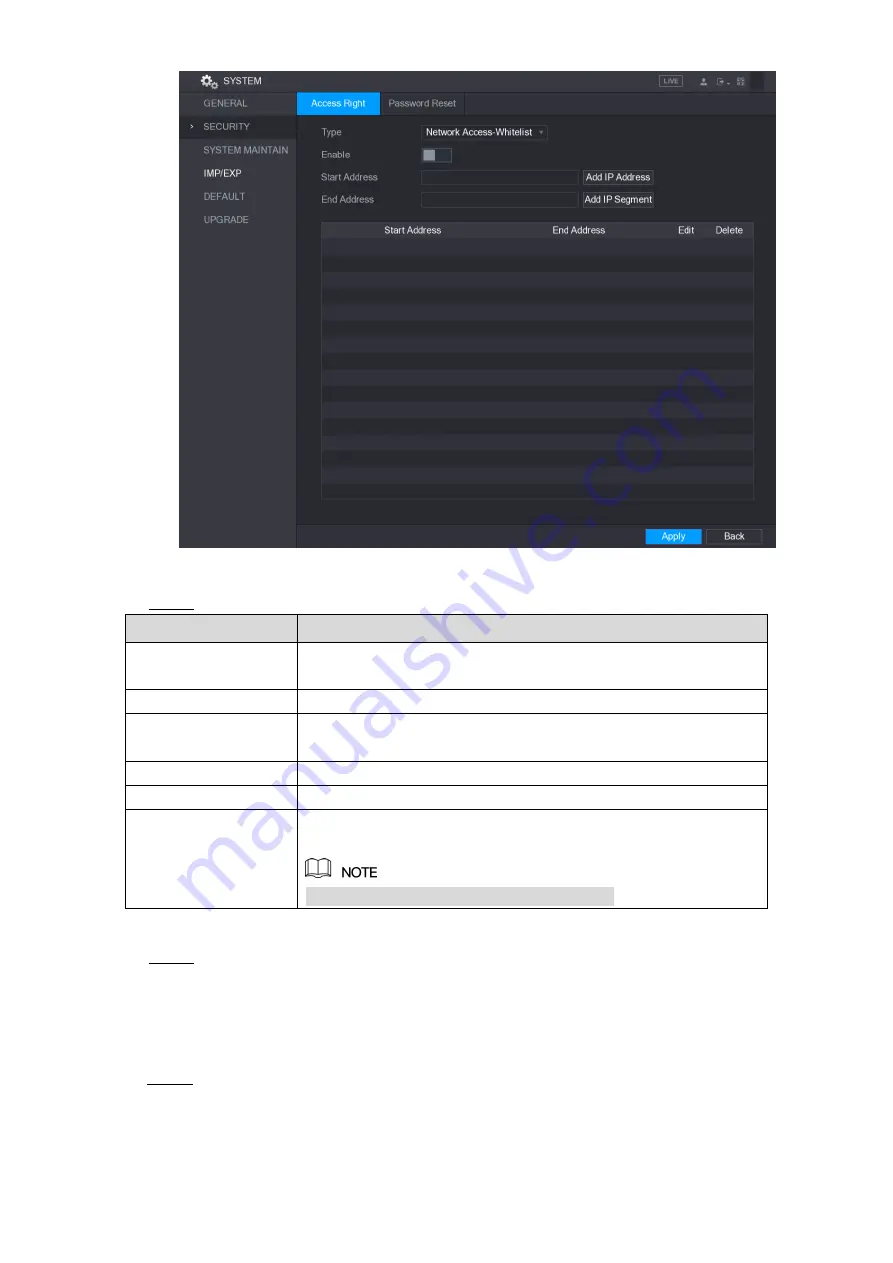
Local Configurations
265
Figure 5-242
Configure the settings for the security parameters. See Table 5-73.
Step 2
Parameter
Description
Type
In the Type list, you can select Limits of network-whitelist, Limits
of network-blacklist, or Updata time-whitelist.
Enable
Enable the security settings.
Start Address
Enter a single IP address or a start IP address of a network
segment.
Add IP Address
Click
Add IP Address
to add a single IP address.
End Address
Enter the end IP address of a network segment.
Add IP Segment
Click
Add IP Segment
to add the IP addresses from the start IP
through the end IP.
The system supports up to 64 IP addresses.
Table 5-73
Click
Apply
to complete the settings.
Step 3
5.20.2.2 Configuring System Service Settings
You can enable or disable the system internal services.
Select
Main Menu > SYSTEM > SECURITY > System Service.
Step 1
The
System Service
interface is displayed. See Figure 5-243.
Содержание XVR Cooper Series
Страница 1: ...DIGITAL VIDEO RECORDER User s Manual V1 2 0 ZHEJIANG DAHUA VISION TECHNOLOGY CO LTD...
Страница 45: ...Connecting Basics 32 Figure 4 2...
Страница 97: ...Local Configurations 84 Figure 5 50...
Страница 198: ...Local Configurations 185 Figure 5 153 Figure 5 154 Double click the video or click Step 7...
Страница 203: ...Local Configurations 190 Figure 5 158 Figure 5 159...
Страница 311: ...Glossary 298 Abbreviations Full term VGA Video Graphics Array WAN Wide Area Network...
Страница 329: ...Earthing 316...
















































