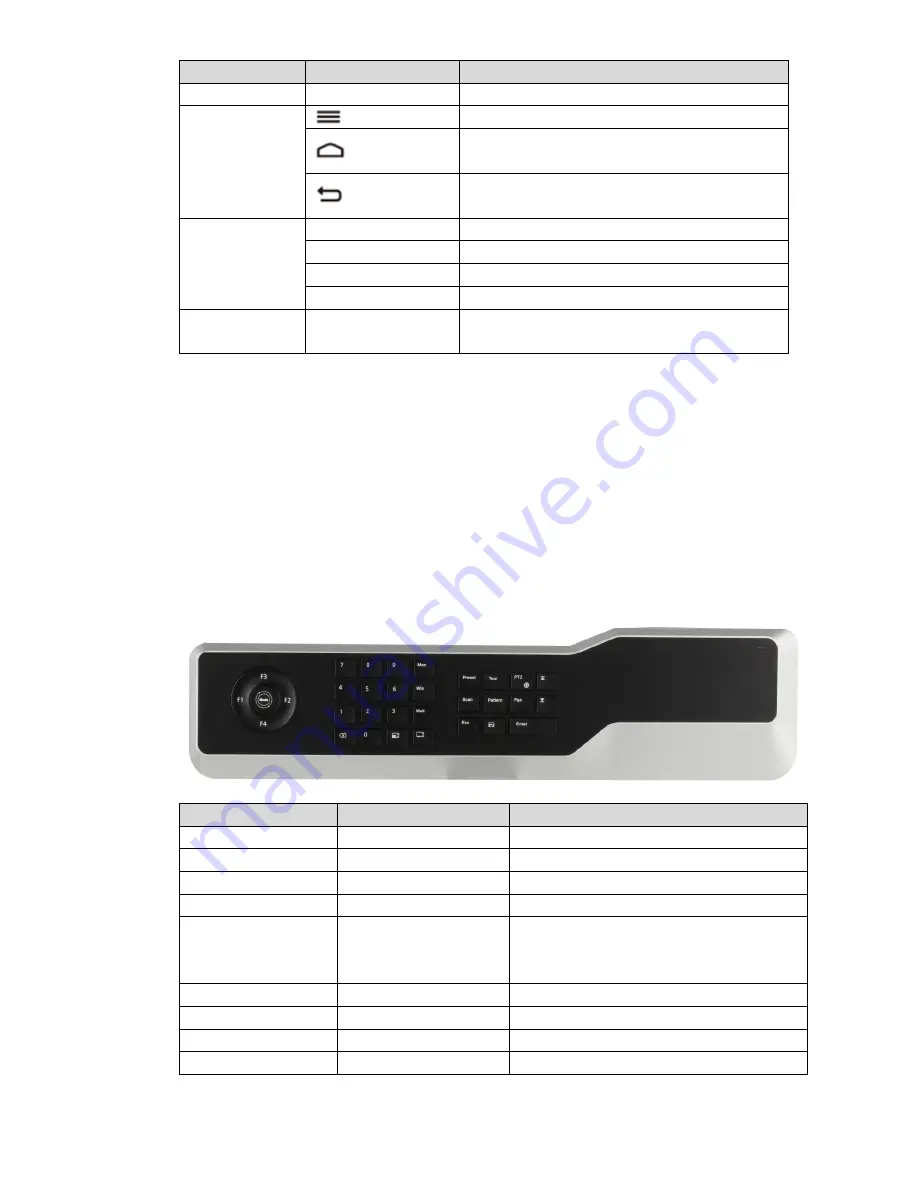
2
No.
Icon
Function
3
-
Touch screen, showing keyboard screen menu.
4
Navigation bar.
Homepage.
Return.
5
Fn
Function key. It is line scanning by default.
Preset
PTZ control, preset point.
Tour
PTZ control, tour between points.
Aux
Auxiliary key. It is pattern by default.
6
-
Remote control lever, auxiliary menu and
function operation.
Table 1-1
1.2
Key Module
After key module is connected with internet keyboard through USB or Bluetooth successfully,
green light at the upper right corner will be on for 10s and then turn off. Schematic diagram of
key module is shown in Figure 1-2. Please refer to Table 1-2 for details.
When key module is connected with internet keyboard through Bluetooth, please turn on main
switch at the side of key module. In case of Bluetooth connection, default WI-FI network name
is “KEYBOARD”.
Figure 1-2
Key
Example
Function
F1
Press F1
Reserved.
F2
Press F2
Reserved.
F3
Press F3
Reserved.
F4
Press F4
Reserved.
Mode
Operation mode switch.
It is operation mode at
present.
Reserved.
0
~
9
Number 0
~
9
-
Screen
123+screen
Reserved.
Window
3+window
Focus on the 3
rd
window of present screen.
Split
4+split
Divide present screen into 4 splits.


























