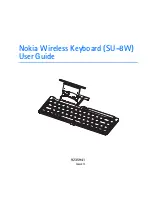22
Figure 5-2
In Figure 5-2.click Info manager button, you can view and edit the corresponding screen control
SN.
For network keyboard, click the
【
Control ID
】
+
【
PLAY
】
one by one, you can select the output
screen quickly. See Figure 5-3.
Figure 5-3
Содержание NKB Series
Страница 1: ...Keyboard Quick Start Guide Version 1 1 1...
Страница 4: ...iii 8 4 RJ45 Network Port Connection 29...
Страница 14: ...6 Figure 2 2...
Страница 28: ...20 SN Function SN Function SN Function by frame...