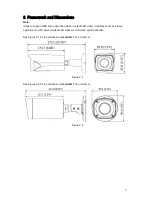6
If it is model B, then loosen the screws on the bracket, adjust the camera to specific
monitoring direction via rotating bracket and camera body, and then fix the screws firmly.
Step 3
Connect the video output port of the device to the back-end HCVR device, and connect power
port to power supply.
Step 4
Adjust camera zoom and focus.
After image displays on the back-end encoding device, adjust the lens angle to proper
monitoring location and adjust the focal length of the lens to make image clear.
For model A, it can realize coaxial control via five-direction button, which is shown in Figure 4-
2.
Figure 4-2
Please refer to Table 4-1 for more details about 5-direction description.
Name
Function
Up
It is to select OSD menu items under OSD menu.
After exiting OSD menu, press left and right buttons to zoom and
press up and down buttons to focus manually.
Down
Left
Right
Middle
Confirm button
Table 4-1
Long press the middle button for 5 seconds to realize HD/SD switch. Dual output and trip
output can’t be switched via button.
Press middle button for 2 seconds and release the button to enter OSD menu, short press
the middle button to confirm after entering menu, up and down buttons are used to select
menu options, left and right buttons are used to adjust parameter value.
Selec
t “Exit” and short press the middle button to exit OSD menu.
Note
Содержание HAC-HFW2401R-Z-IRE6
Страница 1: ...HDCVI Camera User s Manual Version 1 0 0 ...