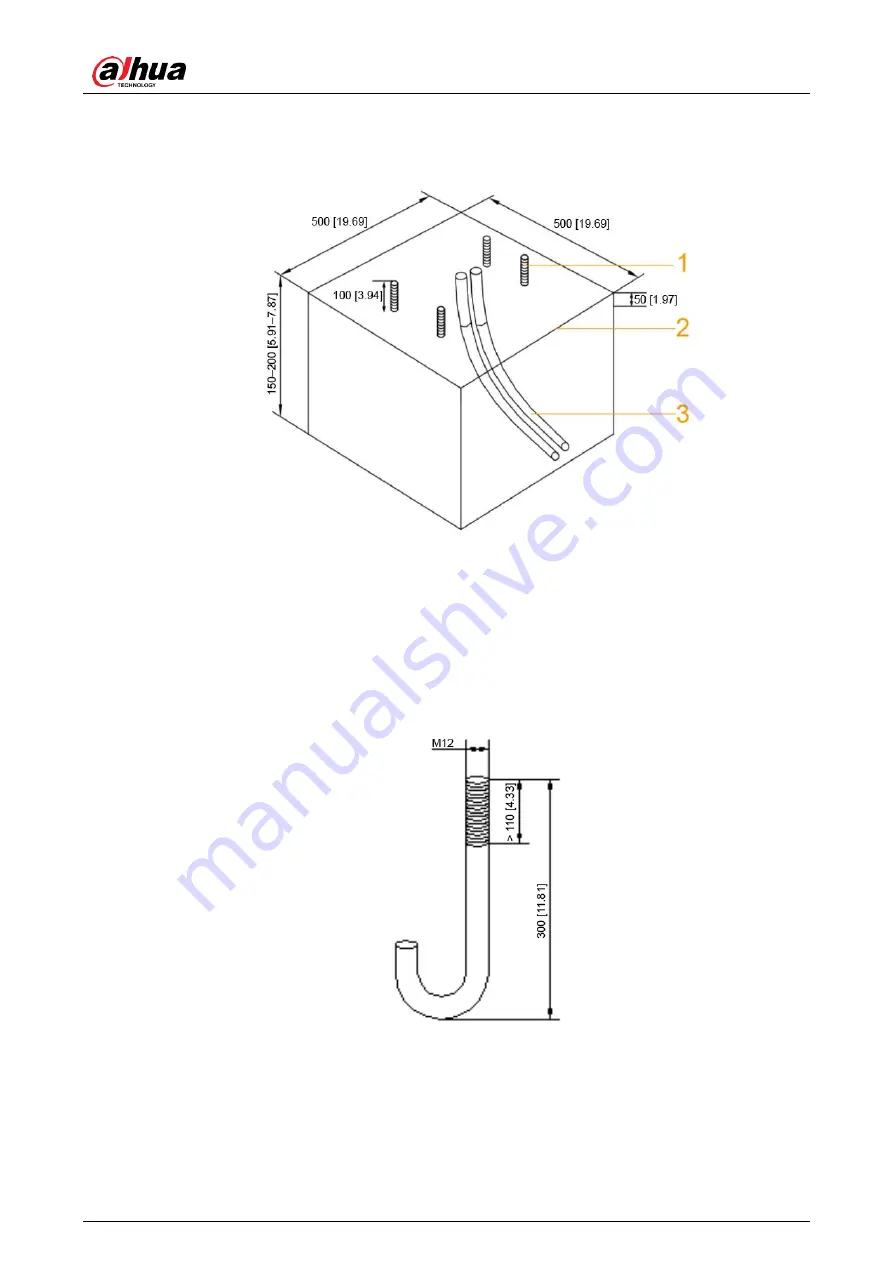
User’s Manual
7
Foundation Construction Requirements
Foundation construction requirements (mm [inch])
Figure 3-2
1: Foundation bolt; 2: Foundation surface; 3: PVC pipe.
Pouring concrete to construct a foundation of 500 mm × 500 mm (19.69'' × 19.69'') (L × W),
and make sure that the depth is between 150 mm
–200 mm (5.91''–7.87''). Depth not falling
within this range will greatly influence the accuracy of radar detection.
Use concrete of at least grade C15.
Bury foundation bolts in the foundation. Make sure that the bolts are exposed 100 mm
(3.94'') above the foundation.
Foundation bolt (mm [inch])
Figure 3-3
(Optional) If no foundation bolts are buried, you can use the expansion bolts provided in
the accessories of the Barrier.
After the concrete foundation is hardened, drill 4 holes with diameter of 16mm (0.63'')
for installing the Barrier.
The drilled holes and the installation position should meet the requirements shown in
Figure 3-4 to facilitate installing the metal plates and fixing the Barrier.































