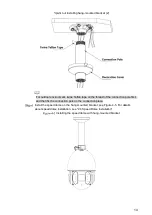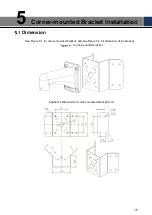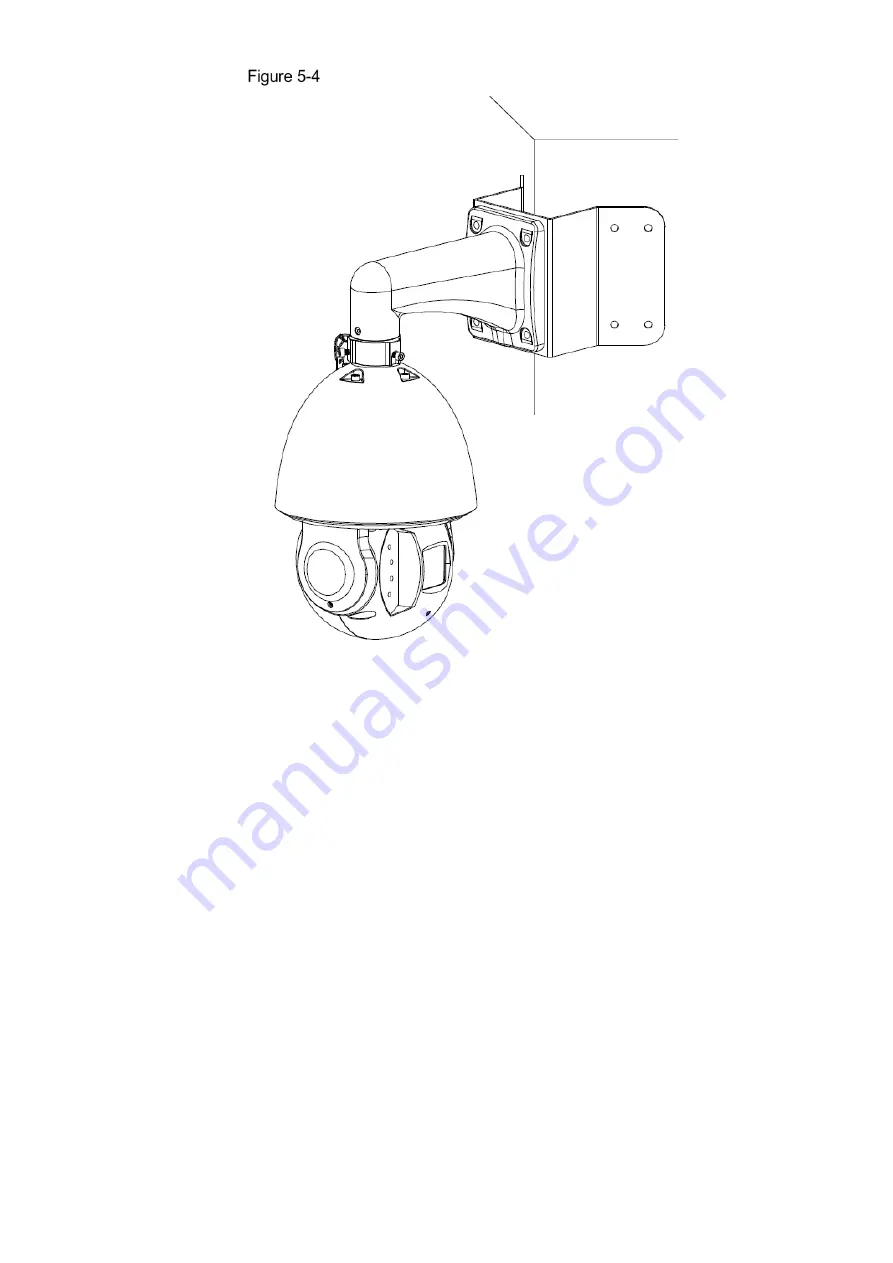Содержание 6AL445XANR
Страница 16: ...8 Installation finished...
Страница 19: ...11 Installing the speed dome with wall mounted bracket...
Страница 25: ...17 Installing the speed dome with corner mounted bracket...
Страница 29: ...21 Installing the speed dome with pole mounted bracket...
Страница 30: ...22...