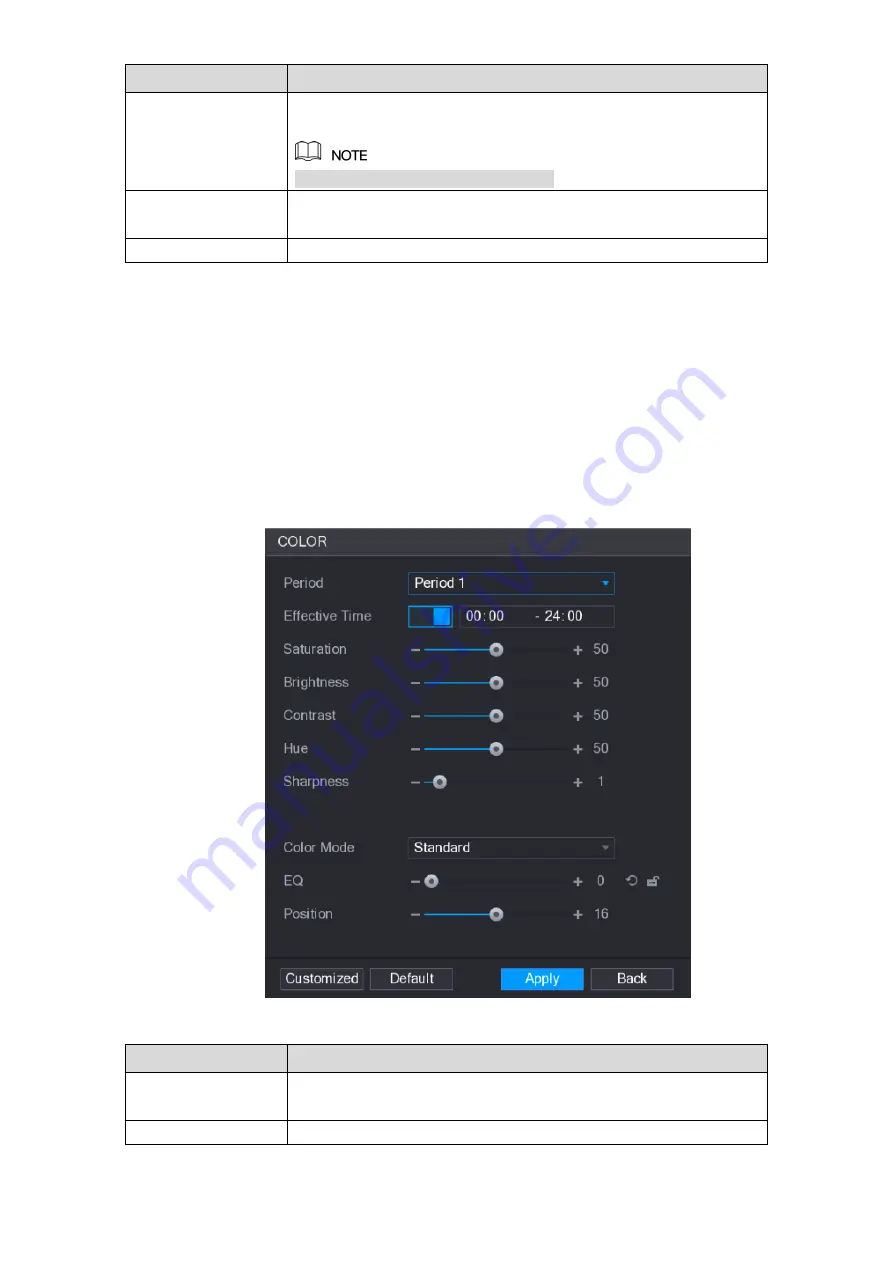
Local Configurations
73
Function
Description
Auto Focus
Point to the channel window and right-click on it to open the
shortcut menu, and then click
Auto Focus
.
Not all cameras support this function.
Color Setting
Open the
COLOR
interface where you can adjust the video image
color.
Image
Click to modify the camera properties.
Table 5-14
5.2.5 Color Setting
You can adjust the video image color effect such as sharpness, brightness, and contrast. The
parameters are different according to the connected camera type. Take analog channel as an
example.
In the live view screen, right-click on the analog channel to see the shortcut menu, and then
select
Color Setting
, the
COLOR
interface is displayed. See Figure 5-38.
For details, see "5.5.1 Configuring Image Settings."
Figure 5-38
Parameter
Description
Period
Divide 24 hours into two periods and configure the corresponding
color settings.
Effective Time
Enable the function and then set the effective time for each period.
Содержание 5216A-X
Страница 1: ...DIGITAL VIDEO RECORDER User s Manual V1 2 0 ZHEJIANG DAHUA VISION TECHNOLOGY CO LTD ...
Страница 45: ...Connecting Basics 32 Figure 4 2 ...
Страница 97: ...Local Configurations 84 Figure 5 50 ...
Страница 198: ...Local Configurations 185 Figure 5 153 Figure 5 154 Double click the video or click Step 7 ...
Страница 203: ...Local Configurations 190 Figure 5 158 Figure 5 159 ...
Страница 311: ...Glossary 298 Abbreviations Full term VGA Video Graphics Array WAN Wide Area Network ...
Страница 329: ...Earthing 316 ...






























