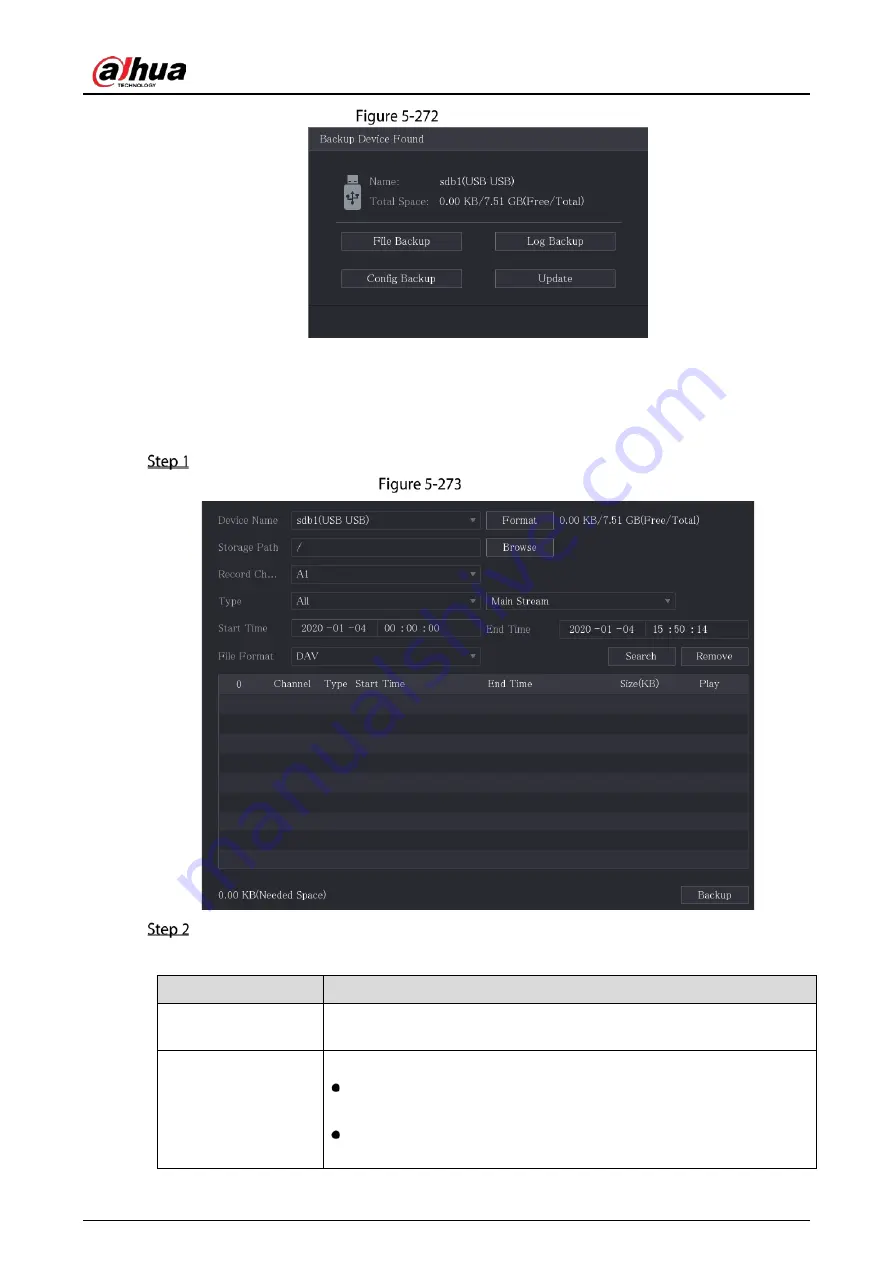
User’s Manual
267
Backup device
5.14.2
Backing up Files
You can back up the recorded videos and snapshots.
Select
Main Menu > Backup
.
Backup
Configure the settings for the backup parameters.
Table 5-45
Backup parameters
Parameter
Description
Device Name
In the
Device Name
list, select the device that you want to back up the
files to.
Format
Click
Format
, the
Format
page is displayed.
If the capacity of external storage device is less than 2 TB, you can
select
FAT32
or
NTFS
to format it.
If the capacity of external storage device is equal to or more than 2
TB, you can only select
NTFS
to format it.
Содержание XVR5232AN-I3
Страница 1: ...AI Digital Video Recorder User s Manual V2 3 0 ZHEJIANG DAHUA VISION TECHNOLOGY CO LTD...
Страница 11: ...User s Manual II...
Страница 26: ...User s Manual 15 Fasten screws...
Страница 114: ...User s Manual 103 Analog channel Digital channel Configure the settings for the image parameters...
Страница 189: ...User s Manual 178 Details Click Register ID Register ID Click to add a face picture...
Страница 240: ...User s Manual 229 Details Click Register ID Register ID Click to add a face picture...
Страница 316: ...User s Manual 305 Main stream Sub stream...
Страница 319: ...User s Manual 308 Version 1 Version 2...
Страница 364: ...User s Manual 353 Legal information...
Страница 372: ...User s Manual 361 Abbreviations Full term VBR Variable Bit Rate VGA Video Graphics Array WAN Wide Area Network...
Страница 390: ...User s Manual 379 Appendix Figure 7 7 Check neutral cable connection...
Страница 396: ...User s Manual...






























