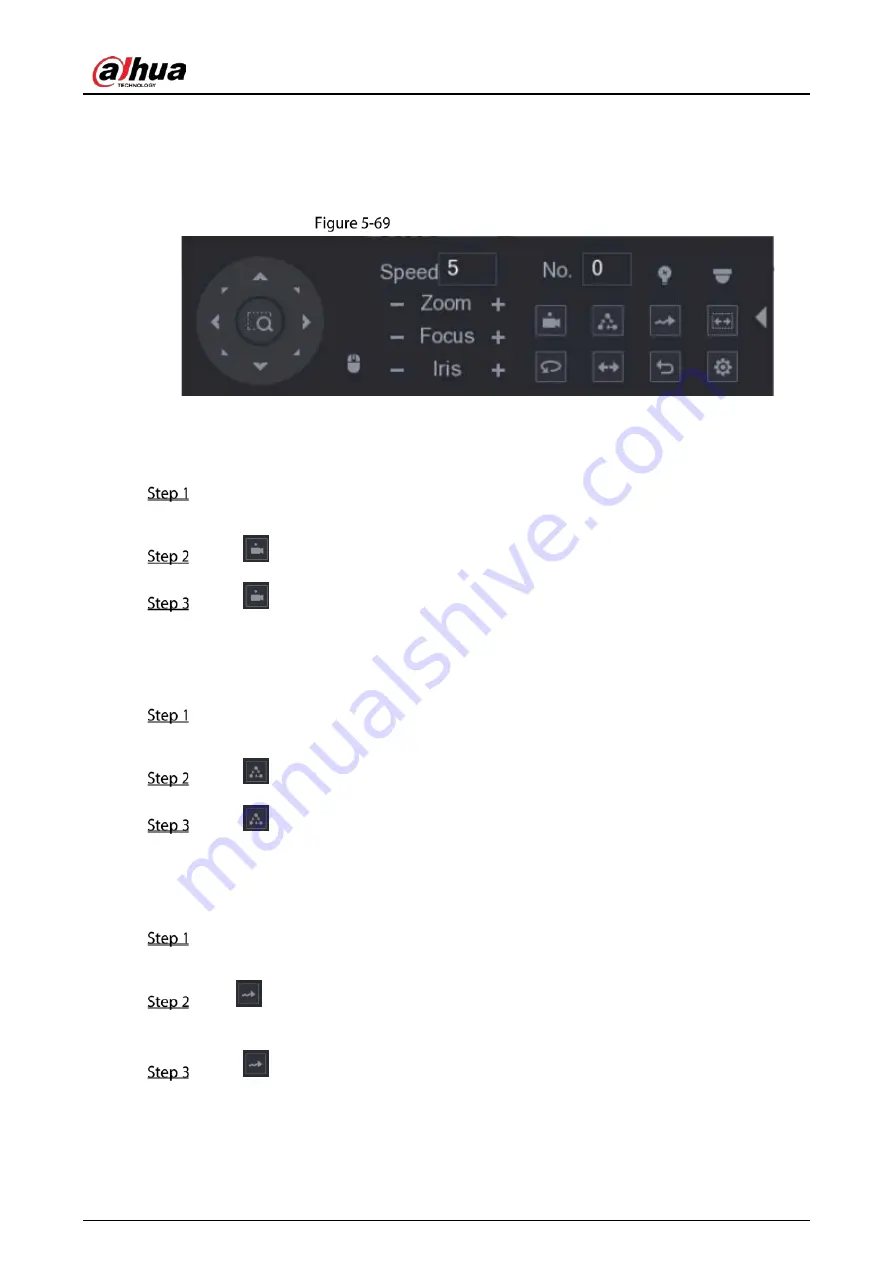
User’s Manual
100
5.4.4
Calling PTZ Functions
After you have configured the PTZ settings, you can call the PTZ functions for monitoring from the
expanded PTZ control panel.
Expanded PTZ control panel
5.4.4.1
Calling Presets
On the expanded PTZ Control Panel, in the
No.
box, enter the value of the preset that you
want to call.
Click
to call the preset.
Click
again to stop calling the preset.
5.4.4.2
Calling Tours
On the expanded PTZ control panel, in the
No.
box, enter the value of the tour that you want
to call.
Click
to call the tour.
Click
again to stop calling the tour.
5.4.4.3
Calling Patterns
On the expanded PTZ control panel, in the
No.
box, enter the value of the pattern that you
want to call.
Call
to call the pattern.
The PTZ camera moves according to the configured pattern repeatedly.
Click
again to stop calling the pattern.
Содержание XVR5232AN-I3
Страница 1: ...AI Digital Video Recorder User s Manual V2 3 0 ZHEJIANG DAHUA VISION TECHNOLOGY CO LTD...
Страница 11: ...User s Manual II...
Страница 26: ...User s Manual 15 Fasten screws...
Страница 114: ...User s Manual 103 Analog channel Digital channel Configure the settings for the image parameters...
Страница 189: ...User s Manual 178 Details Click Register ID Register ID Click to add a face picture...
Страница 240: ...User s Manual 229 Details Click Register ID Register ID Click to add a face picture...
Страница 316: ...User s Manual 305 Main stream Sub stream...
Страница 319: ...User s Manual 308 Version 1 Version 2...
Страница 364: ...User s Manual 353 Legal information...
Страница 372: ...User s Manual 361 Abbreviations Full term VBR Variable Bit Rate VGA Video Graphics Array WAN Wide Area Network...
Страница 390: ...User s Manual 379 Appendix Figure 7 7 Check neutral cable connection...
Страница 396: ...User s Manual...






























