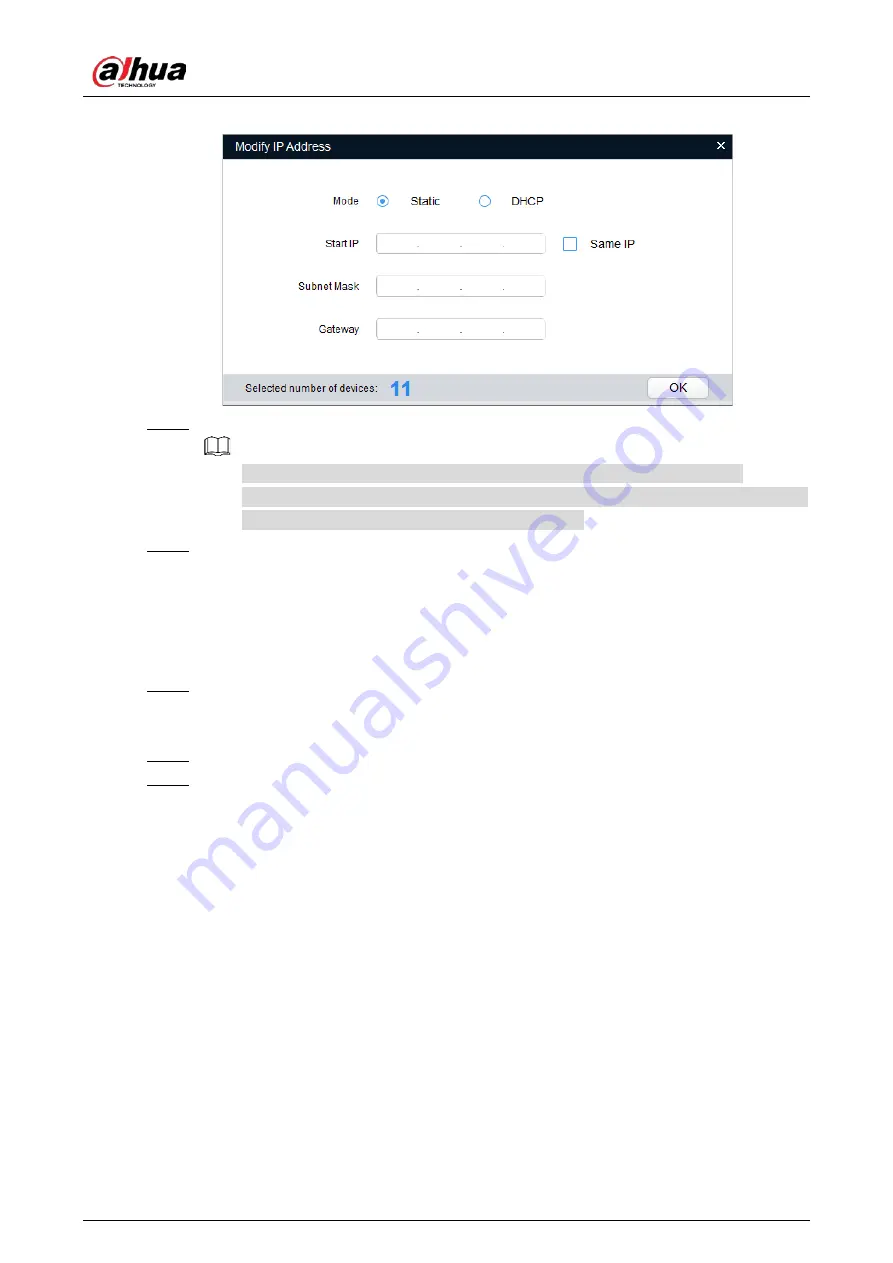
Quick Start Guide
7
Change IP address
Figure 2-4
Select
Static
mode and enter start IP, subnet mask and gateway.
Step 3
IP addresses of multiple devices will be set to the same if you select
Same IP
.
If DHCP server is available in the network, devices will automatically obtain IP
addresses from DHCP server when you select
DHCP
.
Click
OK
.
Step 4
Logging in to Web Page
2.3
Open IE browser, enter the IP address of the device in the address bar and press the Enter
Step 1
key.
If the setup wizard is displayed, follow the instructions to finish the settings.
Enter the username and password in the login box, and then click
Login
.
Step 2
For the first-time login, click
Click Here to Download Plugin
and install the plugin as
Step 3
instructed.
The home page is displayed when the installation is finished.
Содержание IPC-EBW81242-AS-S2
Страница 1: ...Panoramic Fisheye Network Camera Quick Start Guide V1 0 0 ZHEJIANG DAHUA VISION TECHNOLOGY CO LTD...
Страница 17: ...Quick Start Guide 11 Attach device Figure 3 6...
Страница 18: ...Quick Start Guide 12 Cable going through ceiling mount Figure 3 7...
Страница 19: ...Quick Start Guide 13 Cable going through wall mount Figure 3 8...
Страница 21: ...Quick Start Guide...





















