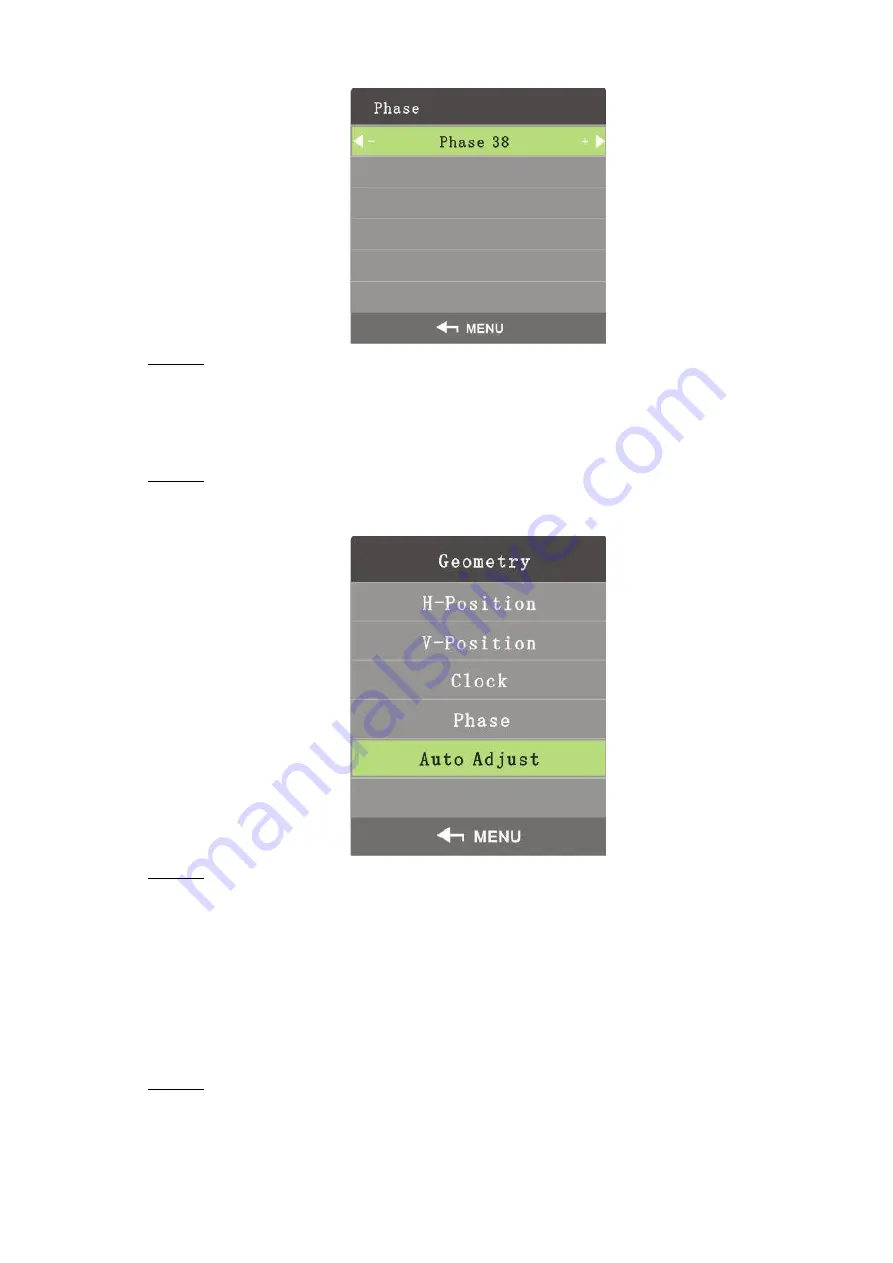
Interface Configuration
23
Figure 4-15 Phase
Step 2 Adjust phase by the left and right buttons on the remote control according to your
requirement.
Auto Adjust
The position of video wall can be automatically adjusted.
Step 1 On the
Gemetry
menu, select
Auto Adjust.
The
Auto Adjust
interface is displayed. See Figure 4-16.
Figure 4-16 Auto adjust
Step 2 Press
Menu
on the remote control, and then the position of the screen will be
automatically adjusted.
4.3 Sound
On the main menu, press the left and right direction buttons until the
Sound
interface is
displayed.
Step 1 Press the left and right direction buttons on the remote control to select
Sound
.
The
Sound
interface is displayed. See Figure 4-17.
























