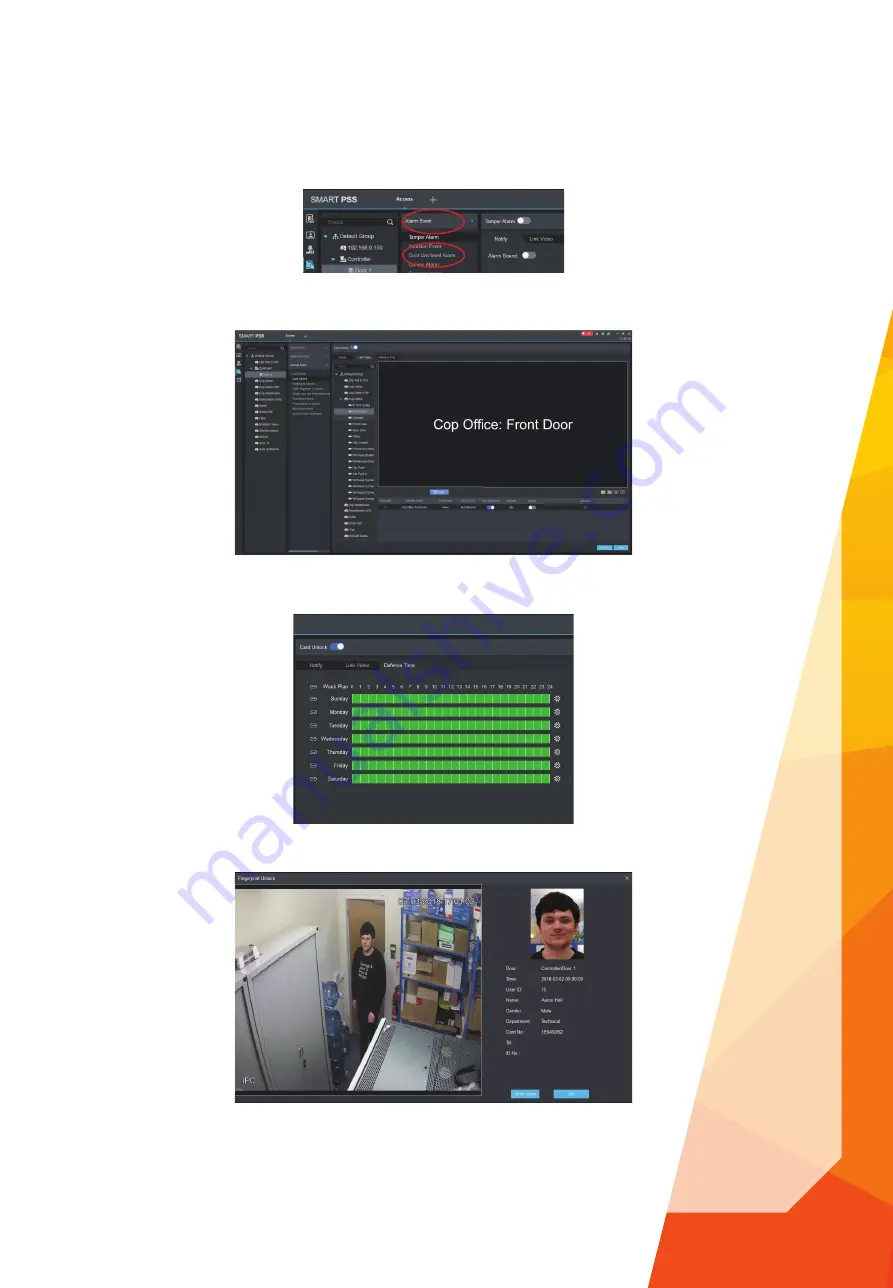
19
From the middle window pane select the event group such as Alarm Event, Normal Event or Abnormal Event. In the list that
appears select the event type such as Unlock event, Intrusion event etc.
After selecting the event type, select the enable option at the top of the window and from the notify tab select whether
SmartPSS should play a sound or not when the event occurs.
Select the link video tab and then choose which cameras should be pushed when the event occurs by double clicking on the
cameras within the right window pane.
Select the defence time tab to set specifi c days and times that the push event should run. Once all settings have been
confi gured click the
Save
button.
When the event occurs a pop up will appear when the event takes place displaying the user information.
Содержание ASI1212D
Страница 20: ...COP UK Delph New Road Dobcross OL3 5BG England...
















