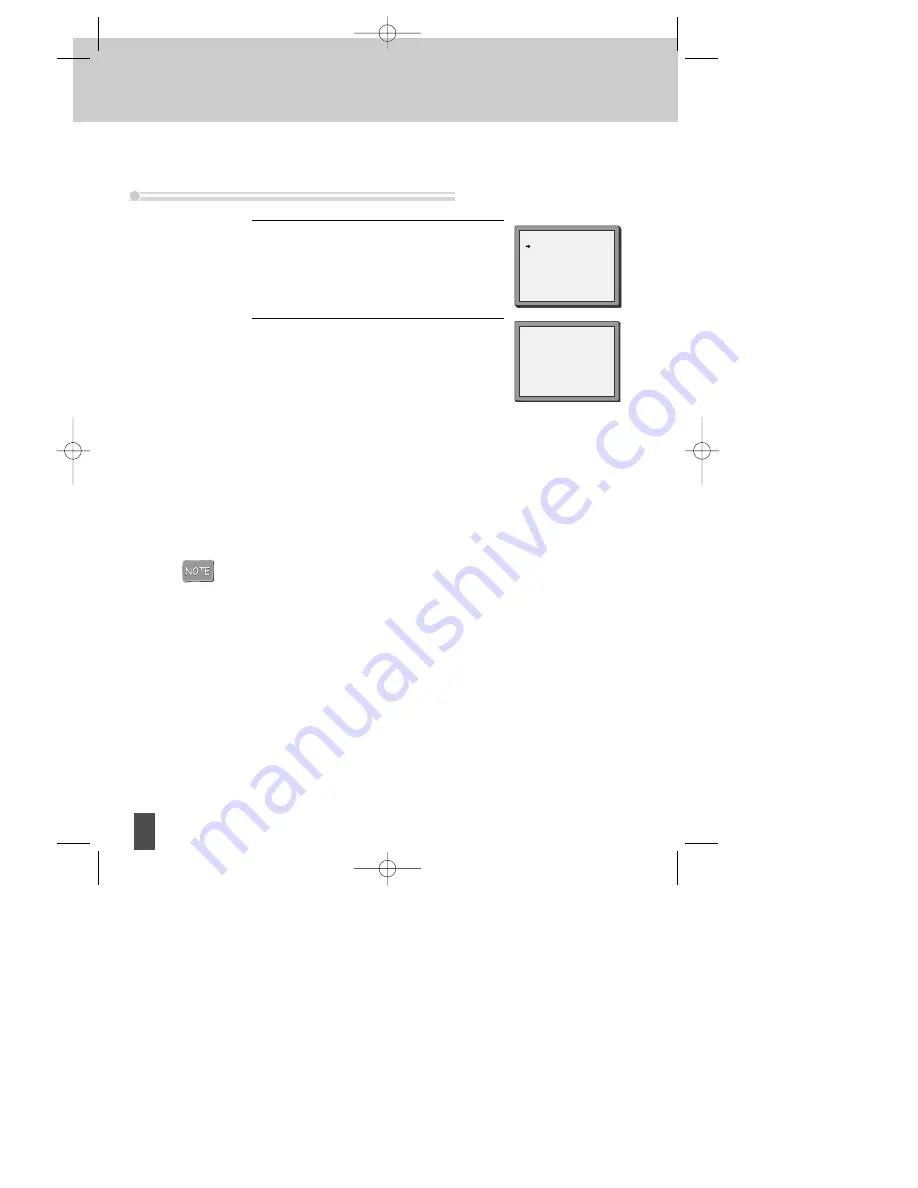
Timer Recording
28
Call up the player’s "SETUP" menu,
choose "TIMER PROGRAM".
1
Select the programme you wish to change or erase.
If you want to erase a programme press button [0],
confirm with OK.
If you wish to make changes:
Move to the position you want to change using the
[
œ
œ
/
√
√
] buttons.
Change the settings using the [PR +/–] or [number]
buttons.
If all settings are ok, press [
œ
œ
or
√
√
], until you see
"OK: CONFIRM" in the bottom line.
Confirm changes with [OK]. Exit the menus.
2
TIMER PROGRAM
PR
START END
DATE
03
21:20 22:20 21/07
01 18:10 20:30 20/07
--
-- : --
-- : -- -- / --
--
-- : --
-- : -- -- / --
--
-- : --
-- : -- -- / --
--
-- : --
-- : -- -- / --
--
-- : --
-- : -- -- / --
--
-- : --
-- : -- -- / --
PR+/-:SELECT
OK:CONFIRM SETUP:END
TIMER PROGRAM (ONCE)
PR
03
START TIME
21:20
END TIME
22:20
START DATE
21/07(SAT)
TAPE SPEED
SP
VPS/PDC
ON
0 :ERASE
/
➝
:CORRECT SETUP:END
Timer Review – changing and erasing
➝
• VPS/PDC is a service provided by some stations to enable you to perform timer recordings
precisely even if the broadcaster delays the start time of the programme slightly. The time
you enter is the VPS/PDC time so must be correct. Not all stations offer VPS/PDC, in which
case the player will start at the time you enter and not the actual start time of the
programme.
If you wish to start recording at a specific time without it being adjusted by the VPS/PDC
system in the event of a delay, switch VPS/PDC off otherwise the player will not record at
the preset time.
DC-G8GD2P-JL (DESUK) 2008.3.18 10:40 AM ˘
`
28






























