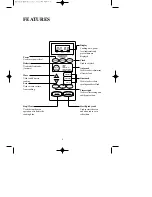When the oven is first plugged in, the
display will flash “:0”. If the AC power ever
goes off, the display shows “:0” when the
power comes back on.
1. Touch CLOCK pad.
This is a 12 hour clock system.
2. Touch CLOCK pad once more.
This is a 24 hour clock system.
3. Enter the correct time of day by touching
the numbers in sequence.
4. Touch CLOCK pad.
<The display stops blinking, and the
colon starts blinking. If you selected 12
hour clock system, this digital clock
allows you to set from 1:00 to 12:59. If
you selected 24 hour clock system, this
digital clock allows you to set from 0:00
to 23:59>
NOTE: If you attempt to enter an incorrect
time, the time will not be set and it will
return to previous status. Touch the CLOCK
pad and re-enter the time.
When DEFROST is selected, the automatic
cycle divides the defrosting time into
periods of alternating defrost and stand
times by cycling on and off.
1. Touch DEF. pad.
<The DEFROST indicator light and “:0”
is displayed>
2. Touch number pads for the desired
defrosting time.
<The display will show what you
touched>
3. Touch START pad.
Note : Your oven can be programmed for
59 minutes 99 seconds(59 : 99)
When you touch START pad, the
DEFROST indicator starts blinking to show
the oven is in the DEFROST mode. The
display counts down the time to show you
how much defrosting time is left in the
DEFROST mode. Halfway through
defrosting time, turn over, break apart and.
or redistribute the food. When the defrosting
time ends, END indicator will blink.
1. Touch POWER pad. (Select the desired
power level.)
<The M/W indicator lights. The display
will show what you touched>
2. Touch number pads for the cooking time.
<The display will show what you
touched>
3. Touch START pad.
Note : Your oven can be programmed for
59 minutes 99 seconds. (59 : 99)
Using lower power levels increases the
cooking time which is recommended for
foods such as cheese, milk and slow
cooking of meats.
When you touch START pad, the M/W
indicator starts blinking to show the oven is
cooking. The display counts down the time
to show how much cooking time is left.
When the cooking time ends, END indicator
will blink.
HOW TO SET THE
OVEN CONTROLS
SETTING THE CLOCK
TIME DEFROSTING
COOKING IN ONE STAGE