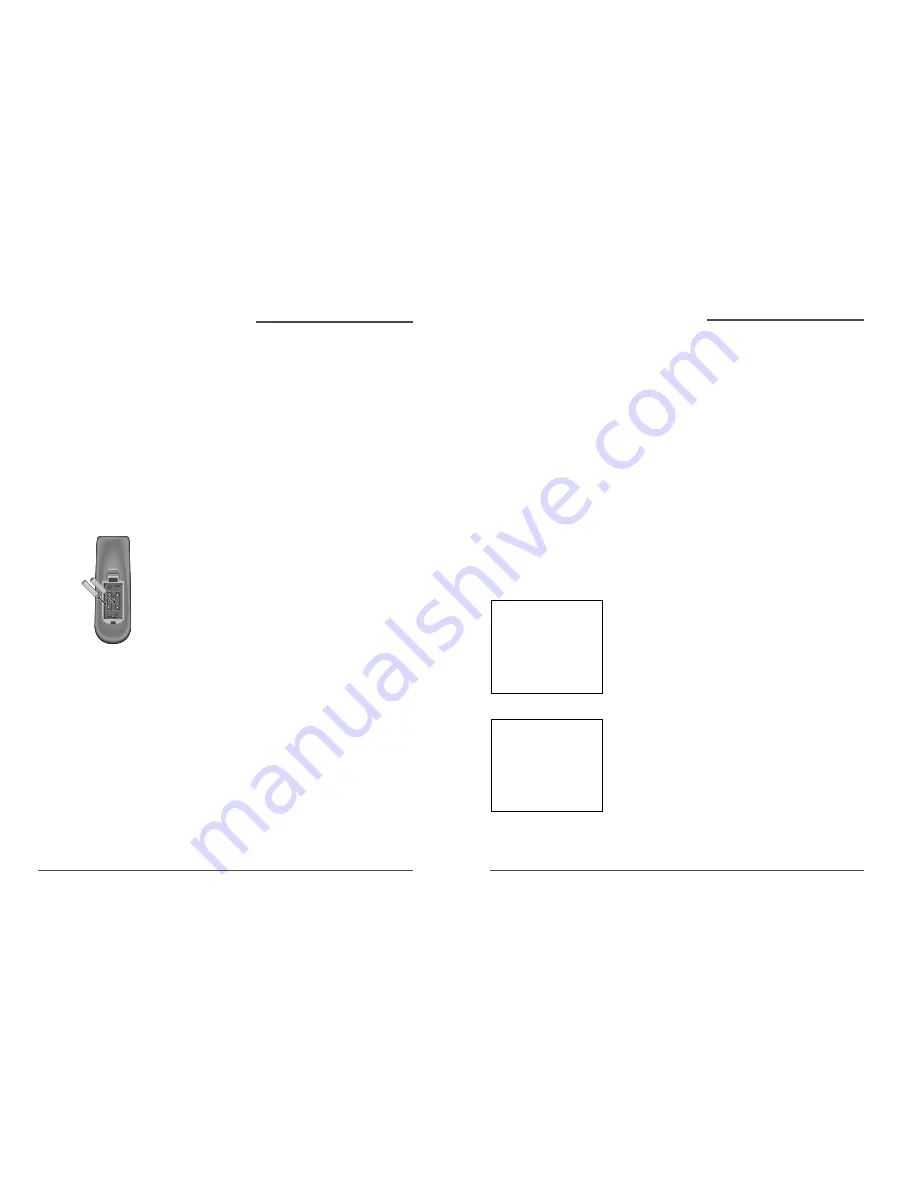
7
DAEWOO Video Cassette Recorder User’s Guide
6
DAEWOO Video Cassette Recorder User’s Guide
Plug in the VCR
Match the wide blade of the power cord to the wide
slot in the AC outlet.Be sure to insert the plug
completely.
Put Batteries in the Remote Control
1. Remove the battery compartment cover on the
remote control.
2. Insert new batteries matching the polarities (+and
–)on the batteries with the diagram in the battery
compartment.
3. Put the battery compartment cover back on the
remote.
Turn on the TV and VCR
Turn on the TV and press the VCR button on the
remote control to turn it on.
Tune the TV
Tune the TV to the VCR viewing channel.The VCR
viewing channel is channel 3,4,or the TV ’s video line
input.
• If you connect your VCR using RF coaxial cable
only,turn the TV to channel 3 or 4 (whichever was
set on the CH 3/4 switch).
• If you connected the VCR using A/V jacks and
cables,select the TV ’s video line input. For more
information see Finding the TV ’s Video Line Input
on page 34 in the Other Information section of this
manual.
✔
Note:
• If you connected components
using A/V jacks and ables,the
VCR ’s signal must be viewed
using the TV ’s Video Line
Input.To find the Video Line
Input,refer to the manual that
came with the TV or see
Finding the TV ’s Video Line
Input on page 34 in the Other
Information section of this
manual.
Set the VCR’s CH 3/4 Switch
The CH 3/4 switch on back of the VCR determines what channel the TV must be tuned to see
the VCR ’s image.Choose whichever channel is not used locally in your area.
+
–
+
–
Complete the QuickSet Guide
The menu system in your VCR allows you to customize your
preferences as well as use all the VCR ’s features.To help
you use the VCR as quickly as possible,there is an initial
QuickSet Guide that walks you through several important
setup steps at one time.
The first time you turn on the VCR,you will be able to set up
available channels,time and date information,and more.The
first menu you will see asks which language you prefer to
have the on-screen menus appear in.
The remaining menus throughout the setup will appear in
the language chosen. Just follow the step-by-step procedures
until the QuickSet Guide is complete.
Accessing Menus
The series of preferences that are set in the QuickSet Guide
can also be handled individually using the VCR ’s on-screen
menu system.There are other settings not covered in the
initial setup that are also handled using the on- screen
menus.
Se puede acceder a todos los menús en pantalla de la
misma forma, comenzando por el Menú Principal, el cual se
presenta al oprimir el botón MENU del control remoto.
For example,if you decide to run the QuickSet Guide
again,you can access the Setup menu by pressing the remote
control ’s MENU button.Once the Main Menu is displayed,
press the 4 button to choose Setup . From there,you can
start the QuickSet Guide from the beginning.
All on-screen menus are accessed the same way,starting in
the Main Menu which is displayed by pressing the remote
control ’s MENU button.
✔
Note:
•
Selecting a menu item can take
you to another menu,activate a
choice,or activate a data entry
field (such as the hour field in
the Set Time menu).
Using the Remote Control to Navigate On-Screen Menus
The technical term is “Navigation ” – how you move through the on--screen menus.The theory is the same for all the
menu screens;use the corresponding number button on the remote control select it.
To choose an on-screen item,press the remote control ’s corresponding number button.
✔
Note:
• See chapter two,Using On-Screen Menus ,for details
about changing the VCR ’s individual settings.
✔
Note:
• If you get a prompt saying The
Auto Clock Set was nsuccessful.
Would you like to set the time
and date?then time information
may not be available in your
area.Follow the on-screen
instructions to set up the time
and date manually which will
automatically turn off the Auto
Clock Set.
All of the VCR’s menus are
accessed through the Main Menu.
Press the remote control’s MENU
button to start.
Select a language.
Seleccione un idioma.
Choisissez une langue.
1 English
2 Español
3 Français
VCR MAIN MENU
1 Timer Recordings
2 Time
3 Channels
4 Setup
5 Preferences
6 Audio
7 Language
0 Exit
Connections & Setup
,
c
ontinued
Connections & Setup
,
c
ontinued






















