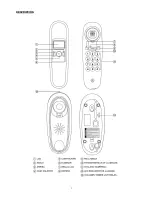8
TROUBLE SHOOTING
? No voice
+ Check if the handset is on the phone or line is broken.
? Receive only
+ Check if P/T switch is properly set (Set the switch to proper position.)
? Battery rust or leak
+ Replace the batteries.
? Noise
+ Check if the circuit is broken (Change the circuit)
+ Check if the connector is moist or rust (Change the connector)
? Ring once then disconnect when receive a call. Dialing function is available
+ Check if connector is in a moist environment.
Check if too many extensions are used together or the quality of extension is not good enough (Chang the
bad extension)
? LCD becomes dim
+ Check if LCD contrast is properly set or battery is in low-battery state (Adjust LCD contrast, if the LCD is
still dim, replace the battery.)
? Most of the functions failed
+ Check if the battery is in low-battery state (Change the battery.)
Battery is in normal state (Remove the battery, Unplug the lines and reinstall after 10 minutes)
DECLARATION OF CONFORMITY
Flamagas, S.A. declares telephone DTC-150 complies with the essential protective
requirements and objectives of:
•
EC RE TTE Directive 99/5/EC
To check the entirely declaration of conformity of this model, visit
www.electronicaflamagas.com
.
WARRANTY
This device has 2 years warranty from the buying date against all manufactured defective
problems. Batteries are not related to this warranty..
The non-fulfilment of the instructions or cautions use in this manual implies automatically a
cancellation of the warranty.
It is necessary to show the buying invoice to validate this warranty.
Exclusive importer Flamagas S.A.,
www.electronicaflamagas.com
Содержание DTC-150
Страница 1: ......
Страница 3: ...3 DESCRIPCI N...
Страница 10: ...1 USER GUIDE FOR MODEL DTC 150...
Страница 12: ...3 LOCATION DESCRIPTION...
Страница 18: ...1 MANUAL DO UTILIZADOR MODELO DTC 150...
Страница 20: ...3 LOCALIZA O DAS TECLAS...