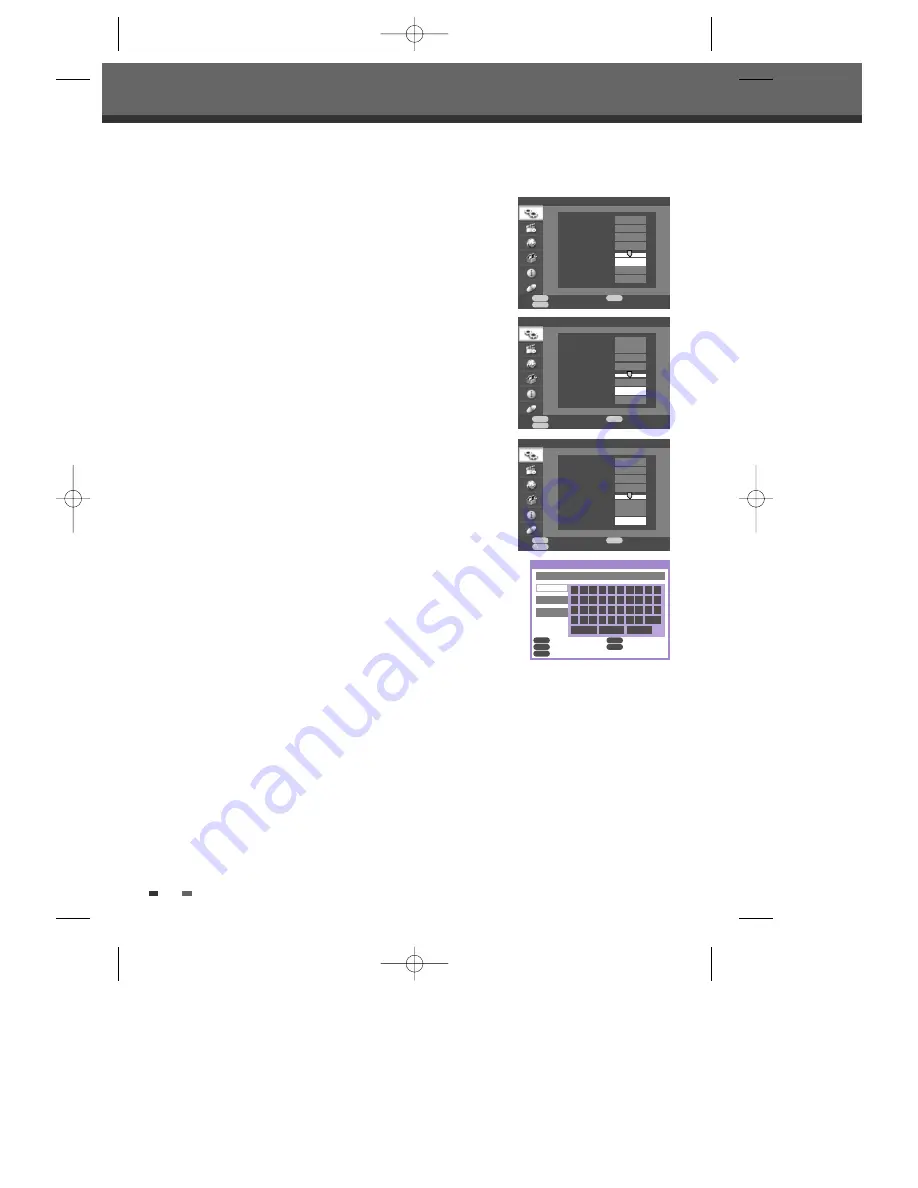
18
Setup
9
Select ‘Decoder‘ using [
…†
].
When the program is encoded (and you have a decoder connected to
socket EURO AV2), press [
œ √
] to select ‘On’ and press [ENTER] to
confirm.
10
Select ‘
Store Channel
‘ using [
…†
].
Use [
œ √
] to select
program number to store.
11
Select ‘
Program Name
‘ using [
…†
]. Press [ENTER] to move to the
second level. If your DVD Recorder is showing no station name or is
showing a station name incorrectly, you can correct this.
Either select the name from the stored list or you create the station
name and enter a 4-digit name. Change the letters with the [ENTER],
move the next letter with the [
…†œ √
].
Installation > Manual Set
Standard
PAL-BG
Reception
Antenna
Auto Search
2
Fine Tune
0
Decoder
ON
Store Channel
PR-1
Program Name
- - - -
†
†
Confirm
Back
Exit
ENTER
MENU
SETUP
Installation > Manual Set
Standard
PAL-BG
Reception
Antenna
Auto Search
2
Fine Tune
0
Decoder
ON
Store Channel
PR-1
Program Name
†
†
Confirm
Back
Exit
ENTER
MENU
SETUP
Rename
0
1
2
3
4
5
6
7
8
9
a
b
c
d
e
f
g
h
i
j
k
l
m
n
o
p
q
r
s
-
t
Backspace
Save
Cancel
u
v
w
x
y
z
_
Space
BBC1
a Page
A Page
Symbol
Prev/Next
Clear
Input Digits
Back
Confirm
§ ∞
CLEAR
0 ~ 9
ENTER
MENU
Installation > Manual Set
Standard
PAL-BG
Reception
Antenna
Auto Search
2
Fine Tune
0
Decoder
ON
Store Channel
PR-1
Program Name
- - - -
†
†
Confirm
Back
Exit
ENTER
MENU
SETUP
DW-R77D1D-JB-I(GB) 2008.4.11 1:53 PM ˘
` 18 mac001 1200DPI 90LPI






























