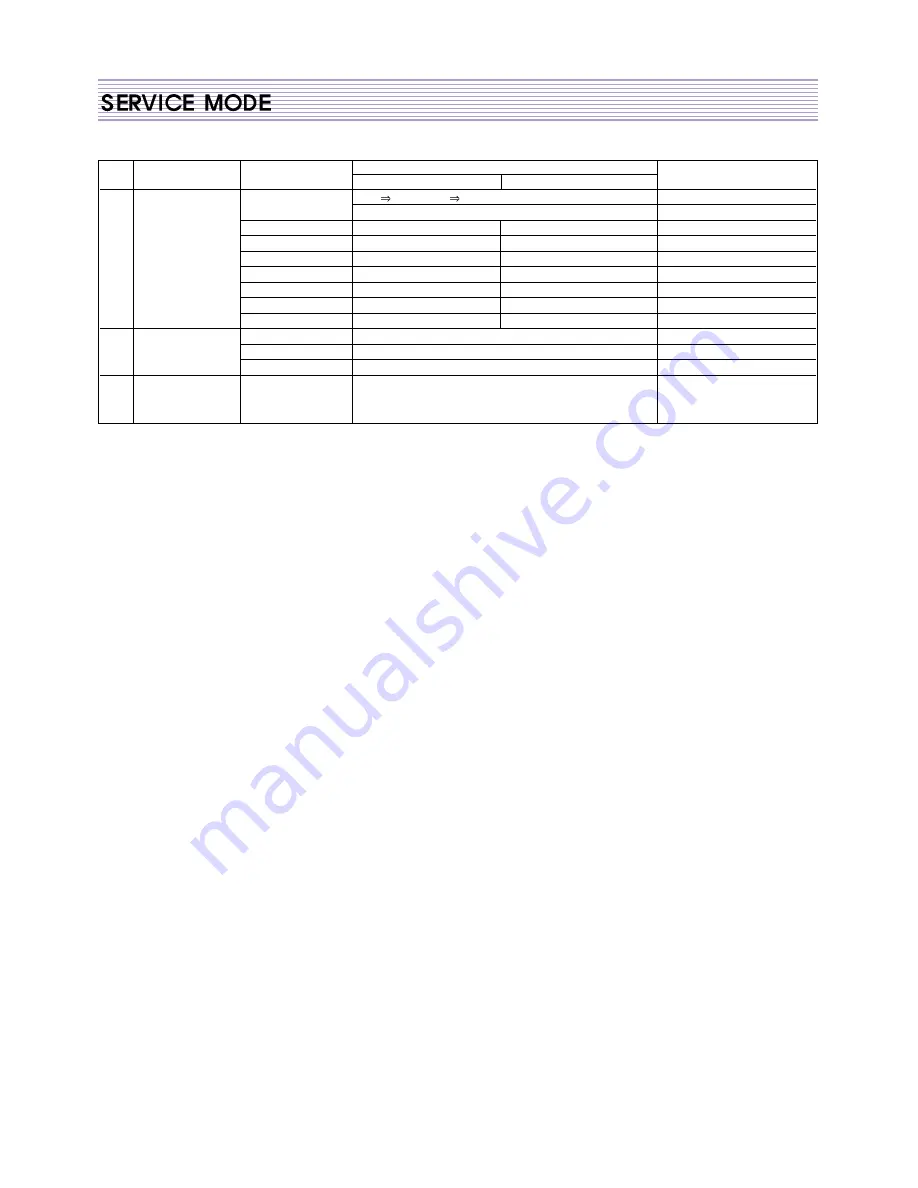
-28-
KEY
Name
Details
Function
remark
DEFAULT
ADJUSTMENT
OPERATING
S10
PC MODE
PC SIGNAL ADJUSTMENT
METHOO
(IF EEPROM ERASE(S5) IS ON, THIS SETTING IS ERASED.
DEFAULT
ADJUSTMENT
GAIN R
10
FIX
S10
PC ADJUSTMENT
GAIN G
10
FIX
GAIN B
10
FIX
OFFSET R
-30
FIX
OFFSET G
-30
FIX
OFFSET B
-30
FIX
TELETEXT
west-eu, east-eu, russia, greek, arabic, farci, arabich
TTX language select
S11
OPTION
OPTION
TOP&FLOP, TOP, FLOP, NON
TTX sorting mothod select
DELAY
03 (PAL=1 YC DEALY)
FIX
It is erased factory
S12
Shipping
-
freqency table
(exepting for s8,9,10,11)
5-2-2. Description of SERVICE MODE ITEM
A. S1(1): Heat-Run Key
=> This key can check ROM VERSION.
B. S2(2): I2C STOP Key
=> This key only use for R&D.
C. S3(3): Sound/ Timer test Key
=> This key can check sound and decide a defect of Timer LED.
D. S4(4): Tilt test Key
=> This key only use for adjustment of factory.
E. S5(5): EEPROM Erase Key
=> After Mi-com update, you must erase EEPROM data using this key.
F. S6(6): DECODER Key.
=> For the CVBS signal (Main and Sub in PIP mode) adjustment, this key adjust
brightness, contrast and color.
G. S7(7): PANEL TEST Key.
=> Using this key, you can test problem of PANEL, as confirm white pattern, red pattern,
blue pattern, green pattern
H. S8(8): PANEL WHITE BALANCE Adjustment Key
=> Using this key, you can adjust PANEL WHITE BALANCE.
GAIN R,G,B: As adjust this factor, you can increase or decrease Contrast of each color.
OFFSET R,G,B: As adjust this factor, you can increase or decrease Black Level of
each color.
I. S9(9): COMPONENT VIDEO Adjustment Key
=> Using this key, you can adjust WHITE BALANCE of COMPONENT VIDEO.
Y, Cb, Cr DRIVE: As adjust this factors, you can increase or decrease Contrast of each color.
Y, Cb, Cr OFFSET: As adjust this factor, you can increase or decrease Bright Level
of each signal.
J. S10(10): PC ADJUSTMENT Key.
=> Using this key, you can adjust WHITE BALANCE of PC.
GAIN R,G,B: As adjust this factor, you can increase or decrease Contrast of each color.
OFFSET R,G,B: As adjust this factor, you can increase or decrease Bright Level of each color.
K. S11(LOCK): OPTION Key
=> Using this key, you can select TTX language, TTX sorting method.
TELETEXT(language): West-EU, East-EU, Russia, Greek, Arabic, farci, arabich
OPTION(sorting method): TOP&FLOP, TOP, FLOP, NON
DELAY: Don
’
t Adjust this factor.
L. S12(SLEEP): Shipping key
=> Using this key, you can set up at shipping mode.
Содержание DLP-2612
Страница 7: ...7 3 2 POWER BLOCK DIAGRAM...
Страница 34: ...34 G Signal LCA4 B Signal LCA5 Clock RCA10 near ICA10...
Страница 36: ...36 Horizontal sync RCD6 near ICD10 Vertical sync RCD7 near ICD10...
Страница 45: ...45 COMPONENT PICTURE REMARK 1 LCD MODULE 2 MAIN BOARD 3 SUB BOARD 4 POWER BOARD...
Страница 46: ...46 COMPONENT PICTURE REMARK 5 RONT MASK 6 BACK COVER 7 STAND 8 ALL CONNECTROR CONNECTION...
Страница 60: ...11 SCHEMATIC DIAGRAM 62...
Страница 61: ...SCHEMATIC DIAGRAM 63...
Страница 62: ...SCHEMATIC DIAGRAM 64...
Страница 63: ...SCHEMATIC DIAGRAM 65...
Страница 64: ...SCHEMATIC DIAGRAM 66...
Страница 65: ...SCHEMATIC DIAGRAM 67...
Страница 66: ...SCHEMATIC DIAGRAM 68...
Страница 67: ...SCHEMATIC DIAGRAM 69...
Страница 68: ...SCHEMATIC DIAGRAM 70...
Страница 69: ...SCHEMATIC DIAGRAM 71...
Страница 70: ...SCHEMATIC DIAGRAM 72...
Страница 71: ...SCHEMATIC DIAGRAM 73...
Страница 72: ...SCHEMATIC DIAGRAM 74...
Страница 73: ...SCHEMATIC DIAGRAM 75...
Страница 74: ...SCHEMATIC DIAGRAM 76...
Страница 75: ...77 10 1 DLP 3212APSB...
Страница 76: ...78 10 2 DLP 2612APSB...
Страница 77: ...DAEWOO ELECTRONICS CORP PRINTED DATE NOV 2005 686 AHYEON DONG MAPO GU SEOUL KOREA C P O BOX 8003 SEOUL KOREA...
















































