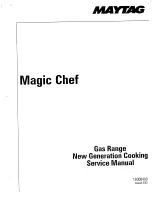English
63
Using the oven
Self Clean
4:35 PM
Please remove all pans and
racks from oven
OK
TIMER
SETTINGS
LIGHT
OFF
LOCK
LIFT PANEL
9.
Remove all pans, racks and filters from
oven.
Self Clean
Cleaning in progress...
OFF
4:35 PM
Time Left
OVEN
MODE
TIP
3
hr
00
min
TIMER
SETTINGS
LIGHT
OFF
LOCK
LIFT PANEL
End at 07:35 PM
10.
If you need to stop or interrupt a self
cleaning cycle, tap
OFF
.
NOTE
• You will not be able to start a self-cleaning cycle if the control lockout feature is
activated or if the oven’s temperature is too hot.
• The oven doors lock automatically. The display will show the remaining cleaning
time. You cannot open the oven doors until the temperature drops to a safe/cool
temperature.
• You should not operate cooktop burners during self-cleaning mode.
After a self-cleaning cycle
• You may notice some white ash in the oven. Wipe it up with a damp cloth after the
oven cools. (If white spots remain, remove them with a soap-filled steel wool pad and
rinse thoroughly with a vinegar and water mixture.)
• If the oven is not clean after one cycle, repeat the cycle.
• You cannot set the oven for cooking until the oven is cool enough for the door to
unlock.
NX9900R_PRO RANGE_DOP36M96GL_DG68-01105C-00_EN.indd 63
2019-02-06 2:30:36