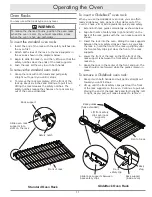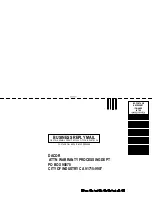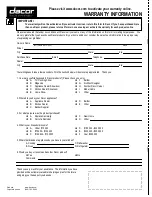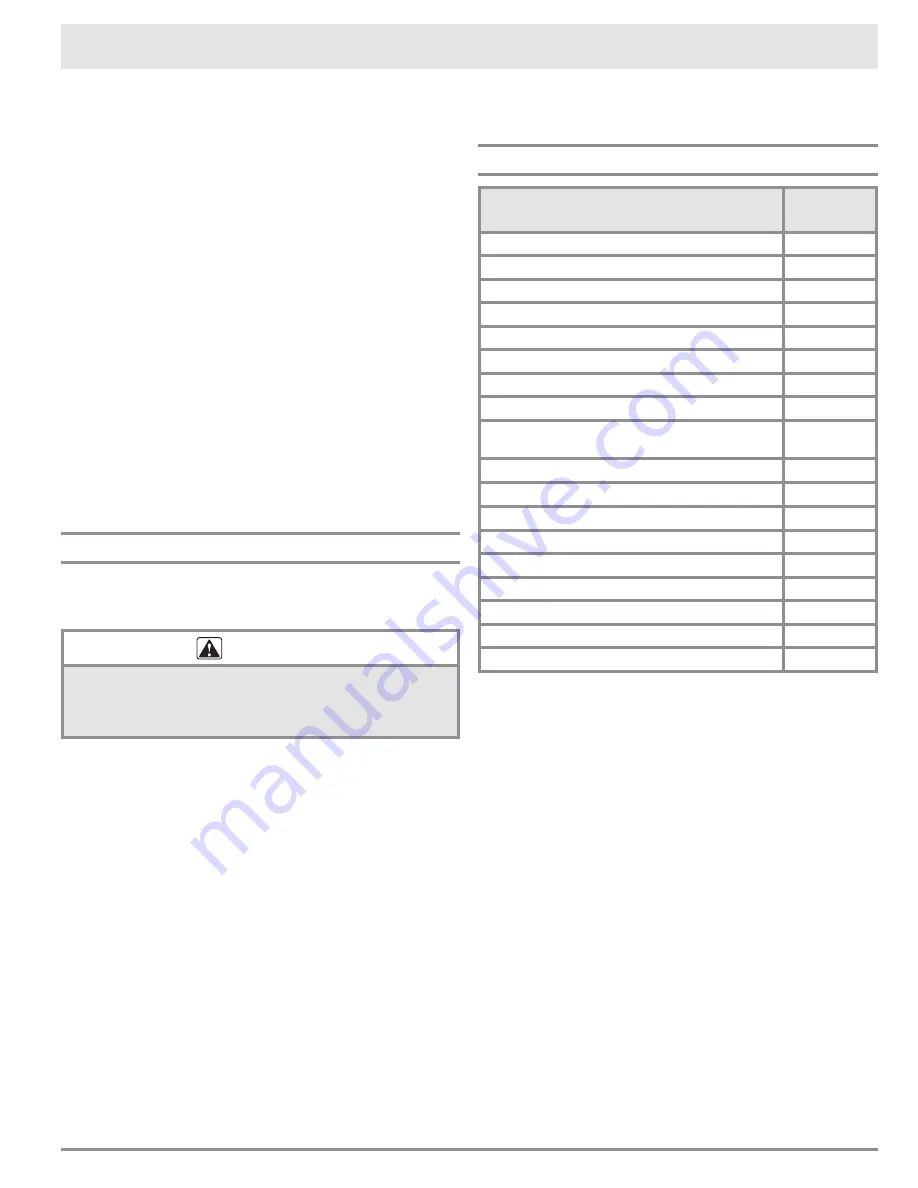
21
Operating the Oven
Setting Up the Sabbath Feature
1. Touch the
#
key.
2. Touch the
BAKE
or
PURE CONV
key.
3. Touch the
0
or
2
keys repeatedly if you want to
change the pre-selected cooking temperature shown
on the display.
4. Touch (only) the
START
key. The oven will go into
Sabbath mode and cook using the mode selected in
step 2.
Things to Know About Sabbath Mode
• The
CANCEL
·
SECURE
key on your oven remains
active so that you can turn off the Sabbath feature or
turn off the oven.
• When the oven is cooking, touching the
2
key on the
number keypad, then
START
, tells the oven to raise
the temperature by 25°F (15°C). Touching the
0
key
on the number keypad, then
START
, tells the oven
to lower the temperature by 25°F (15°C). In compli-
ance with Jewish law, the heating element will be
adjusted randomly when these keys are touched and
no changes will be seen on the display.
Please visit www.star-k.org for further information
about Sabbath compliance and usage of this product.
Adjusting the Oven Temperature
Even though your oven is adjusted at the factory to cook
at the temperature shown on the display, it may cook
faster or slower than your old oven.
WARNING
Do not adjust the probe or self clean offset
temperatures. The offset for the probe and self clean
offsets must remain at 0 for proper and/or safe
operation.
IMPORTANT:
Do not measure the temperature inside the
oven with a thermometer. Opening the door will cause an
incorrect reading. Also, the temperature inside the oven
will vary as the elements cycle on and off.
If you are not satisfied with the results from your oven,
you can adjust the temperature offset as follows:
1. With the oven off, touch and hold the
0
and
#
keys
on the number keypad at the same time. After about
three seconds “
PASS
” will appear on the display.
2. Immediately enter
6428
on the number keypad, then
START
. “
SLCt
” (select) will appear on the display.
3. Touch the key for the cooking mode you want to
change the offset for (
CONV BAKE
,
CONV BROIL
,
PURE CONV
,
CONV ROAST
,
BAKE
or
BROIL
).
4. Enter an offset temperature value from 1 to 35°F (1
to 18 for ovens set to Celsius). Touch the
#
key after
entering the numeric value if you want the offset to
be a negative (-) value. Touch
#
again to toggle the
(-) setting off. “
Edit
” appears on the display when you
start to enter the offset value.
5. Touch
START
to save the setting.
6. Repeat steps 3 to 5 above for any other cooking
modes you need to offset.
7. Touch
CANCEL
·
SECURE
to exit offset mode.
Parts and Accessories
Description
Dacor Part
Number
Halogen light bulb (12 Volt 20 Watt)
100429
Dacor Stainless Steel Cleaner
A302
Dacor Cooktop Cleaning Cream
A300
Meat probe
72723
Wok ring
AWR4
Cooktop griddle
ADRT14
Cooktop grill
AGDRT14
Standard broil pan and broil pan grill
AER30BP
Large capacity roast/broil pan with “V”
shaped rack
AORPVR
Island trim kit
ADTK30D
Six inch backguard kit
ADB3006
Nine inch backguard kit
ADB3009
Standard type oven rack
103807
GlideRack type oven rack
ARGOK30
Pizza baking stone
ABS16
Cookie sheets* (three per carton)
ACS303
14” grate (two used per unit)
101524
Black knob kit
AKBDT6
* Dacor full sized cookie sheets maximize oven rack
baking capabilities by utilizing the total usable rack space.
To order parts and accessories, contact your Dacor dealer
or visit www.everythingdacor.com.
Содержание Distinctive DR30D
Страница 2: ... 2010 Dacor all rights reserved ...
Страница 34: ...32 Notes ...