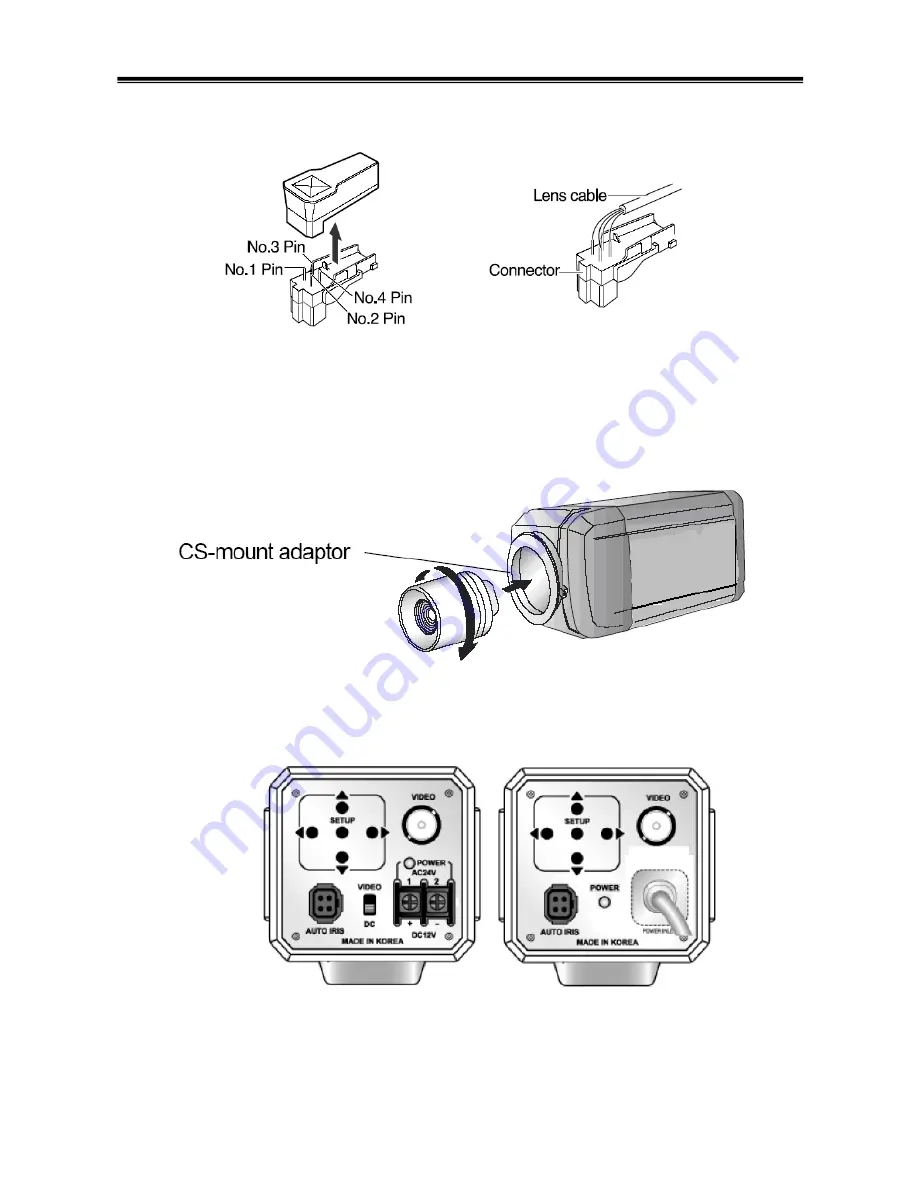
10
- Please replace the auto iris lens connection plug cover and take off the lens
protection cap, and then attach the auto iris lens to the camera by screwing it in
clockwise.
- Please insert the connection plug that is connected to the auto iris lens cable into
the auto lens connector, which is located on the back of the camera
- Please set the lens selection switch, located on the back of the camera, to DC or
VIDEO depending on the type of auto iris lens which is being used.
Caution
Make sure that user can’t use video type lens using high voltage camera.









































