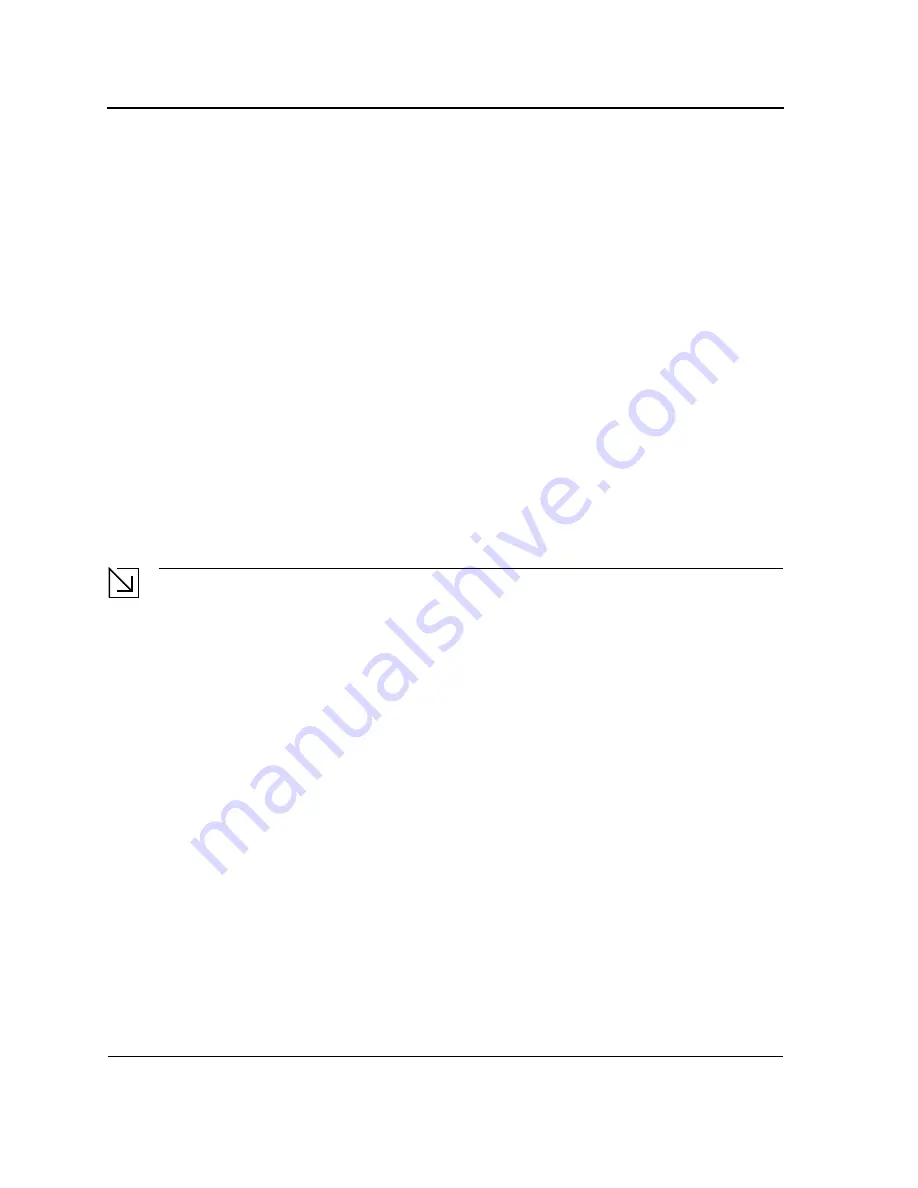
DES-3228PA Embedded Web System User Guide
Page 21
Connecting the Device
This section describes how to connect the device, and includes the following sections:
•
Connecting the Switch to a Terminal
•
AC Power Connection
Connecting the Switch to a Terminal
The device is connected to a terminal through an console port on the front panel, which enables a connection to a
terminal desktop system running terminal emulation software for monitoring and configuring the device.
The terminal must be a VT100 compatible terminal or a desktop or portable system with a serial port and running
VT100 terminal emulation software.
To connect a terminal to the device Console port, perform the following:
1.
Connect a cable to the terminal running VT100 terminal emulation software.
2.
Ensure that the terminal emulation software is set as follows:
a) Select the appropriate port to connect to the device.
b) Set the data rate to 9600 baud.
c) Set the data format to 8 data bits, 1 stop bit, and no parity.
d) Set flow control to none.
e) Under Properties, select VT100 for Emulation mode.
f) Select
Terminal keys
for
Function
,
Arrow
, and
Ctrl
keys. Ensure that the setting is for Terminal keys (not
Windows keys).
Note
When using HyperTerminal with Microsoft Windows 2000, ensure that you have Windows 2000 Service
Pack 2 or later installed. With Windows 2000 Service Pack 2, the arrow keys function properly in
HyperTerminal’s VT100 emulation. Go to www.microsoft.com for information on Windows 2000 service
packs.
3.
Connect the cable to the console port on the device front panel.
AC Power Connection
To connect the power supply perform the following:
1.
Using a 5-foot (1.5 m) standard power cable with safety ground connected, connect the power cable to the
AC main socket located on the back panel.
2.
Connect the power cable to a grounded AC outlet.
3.
Confirm that the device is connected and operating by checking that the Power Supply LED on the front panel
is green.
Содержание xStack DES-3228PA
Страница 5: ...Page 4 ...
Страница 16: ...DES 3228PA Embedded Web System User Guide Page 15 ...
Страница 39: ...Initial Configuration Page 38 ...
Страница 42: ...DES 3228PA Embedded Web System User Guide Page 39 Figure 11 D Link Embedded Web Interface Home Page ...
Страница 73: ...Managing Stacking Switching the Stacking Master Page 70 ...
Страница 93: ...Defining the Forwarding Database Defining Dynamic Forwarding Database Entries Page 90 ...
Страница 107: ...Configuring Spanning Tree Defining Multiple Spanning Tree Page 104 ...
Страница 151: ...Configuring IP Information Page 148 ...
Страница 159: ...Configuring Multicast Forwarding Defining Multicast Bridging Groups Page 156 ...
Страница 181: ...Configuring Quality of Service Configuring Basic Mode Page 178 ...
Страница 209: ...Managing System Logs Viewing the Device Memory Logs Page 206 ...
Страница 244: ...DES 3228PA Embedded Web System User Guide Page 2 ...
Страница 245: ...Page 3 ...
Страница 246: ...DES 3228PA Embedded Web System User Guide Page 4 ...
Страница 247: ...Page 5 ...
Страница 248: ...DES 3228PA Embedded Web System User Guide Page 6 ...
Страница 249: ...Page 7 ...
Страница 250: ...DES 3228PA Embedded Web System User Guide Page 8 ...
Страница 251: ...Page 9 ...
Страница 252: ...DES 3228PA Embedded Web System User Guide Page 10 ...
Страница 253: ...Page 11 ...
Страница 254: ...DES 3228PA Embedded Web System User Guide Page 12 ...
Страница 255: ...Page 13 ...
Страница 256: ...DES 3228PA Embedded Web System User Guide Page 14 ...
Страница 257: ...Page 15 ...
Страница 258: ...DES 3228PA Embedded Web System User Guide Page 16 ...
Страница 259: ...Page 17 ...
Страница 260: ...DES 3228PA Embedded Web System User Guide Page 18 ...
Страница 261: ...Page 19 ...
Страница 262: ...DES 3228PA Embedded Web System User Guide Page 20 ...
Страница 263: ...Page 21 ...
Страница 264: ...DES 3228PA Embedded Web System User Guide Page 22 ...
Страница 265: ...Page 23 ...
Страница 266: ...DES 3228PA Embedded Web System User Guide Page 24 ...
Страница 267: ...Page 25 ...
Страница 268: ...DES 3228PA Embedded Web System User Guide Page 26 ...
Страница 269: ...Page 27 ...






























