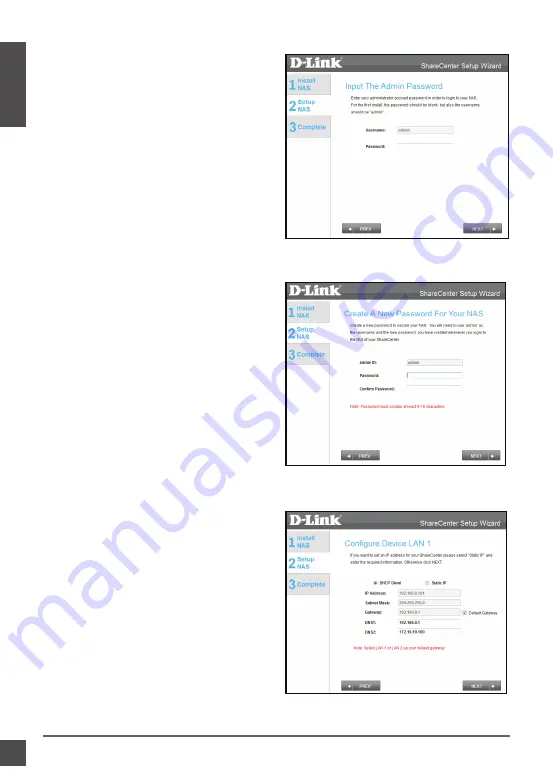
10
D-Link DNS-345 Quick Install Guide
EN
G
LI
SH
Step 9:
Enter the administrator
password. If this is the first time you
are doing the installation on this NAS
then the password will be blank.
Click
Next
to continue.
Step 10:
Create a new password for
the ‘Admin” ID (username). We
recommend you set a password,
however you may also leave the fields
blank.
Click
Next
to continue.
Step 11:
Click on Static IP or DHCP to
configure the IP network settings of
the ShareCenter. If you select Static
IP then input the IP parameters as
listed in this step.
Click
Next
to continue.

























