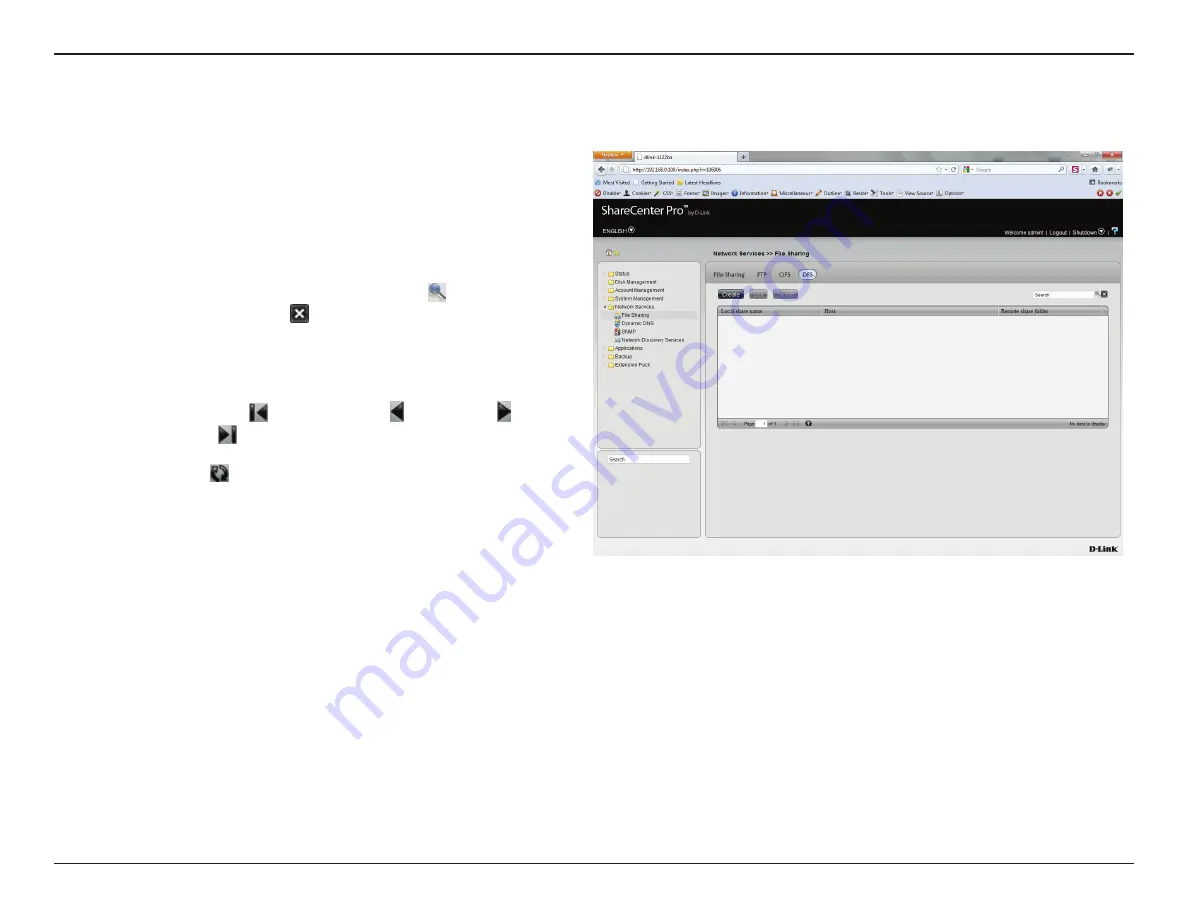
202
D-Link ShareCenter Pro 1200-05 User Manual
Section 3 - Configuration
DFS
Click the
DFS
tab to see the following window.
Create
Click to add a new DFS share.
Edit
Select a local share name and click the button to edit
the DFS share.
Delete
Select a local share name and click the button to
remove the entry from the list.
Search
Enter the search keyword and click to search for the
DFS share. Click to clear the search field and see all
the entries.
Page
Displays number of pages. You can enter a page
number in the field to jump to the specific page. Click
First Page ( ), Previous Page ( ), Next Page ( ) or Last
page ( ) to search for the group.
Refresh
Click to update the group list.
Содержание ShareCenter Pro 1200
Страница 1: ......
Страница 62: ...59 D Link ShareCenter Pro 1200 05 User Manual Section 3 Configuration Migration in progress ...
Страница 74: ...71 D Link ShareCenter Pro 1200 05 User Manual Section 3 Configuration The program saves all configurations ...
Страница 252: ...249 D Link ShareCenter Pro 1200 05 User Manual Section 4 Knowledge Base Theprintershouldnowappearasanavailable printer ...






























