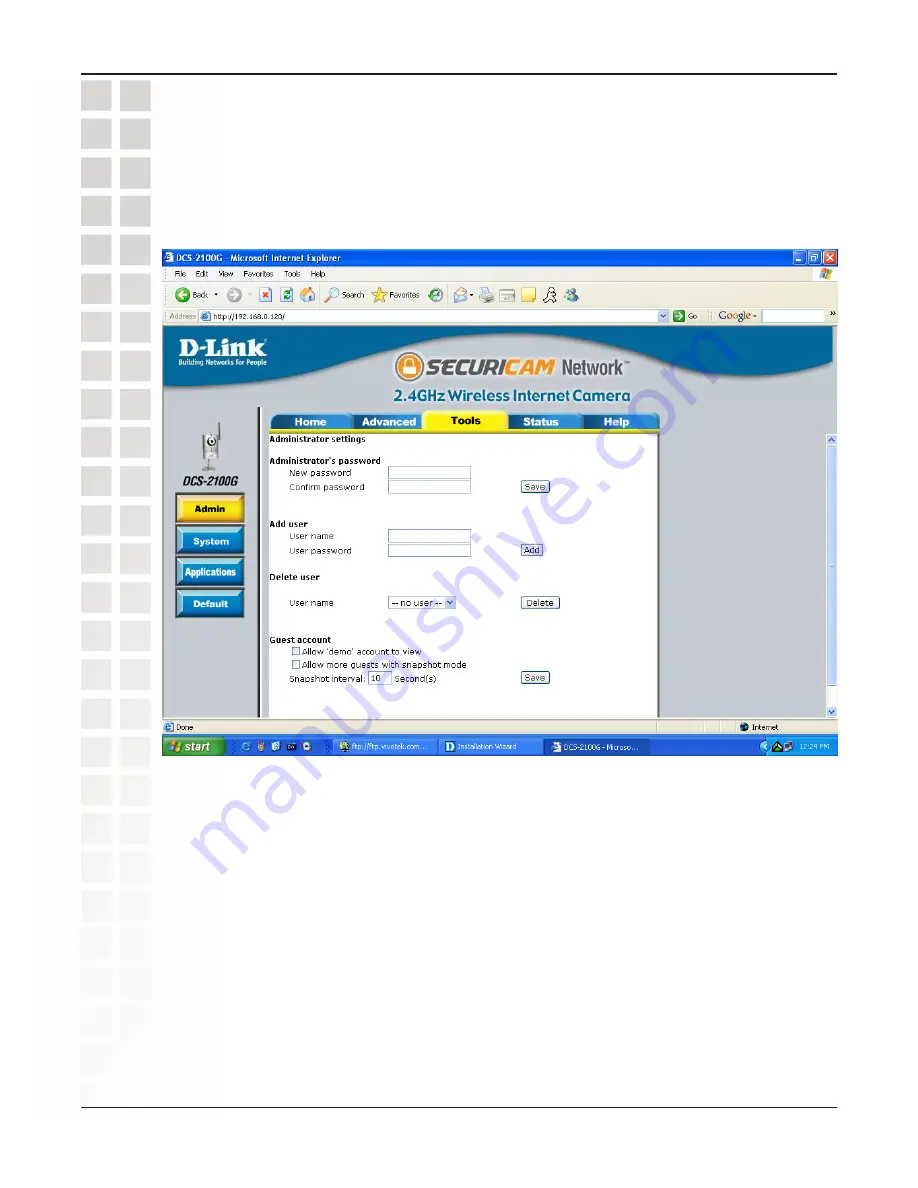
20
DCS-2100G User’s Manual
D-Link Systems, Inc.
Installation Wizard
You have now completed the Setup Wizard and are ready to use your camera! You can
also continue to the section titled “Installing IP surveillance Software” (page 31) to install
the IP surveillance software before you begin to use the DCS-2100G.
Enter the administrative password. Click Save and then the “X” at the top right-hand
corner of your browser to close the page.
At this point we highly recommend that you click on Configuration, Tools, Admin,
and enter in a password for security purposes.
Содержание SECURICAM Network DCS-2100G
Страница 1: ......
Страница 136: ...136 DCS 2100G User s Manual D Link Systems Inc Time Zone Table ...






























