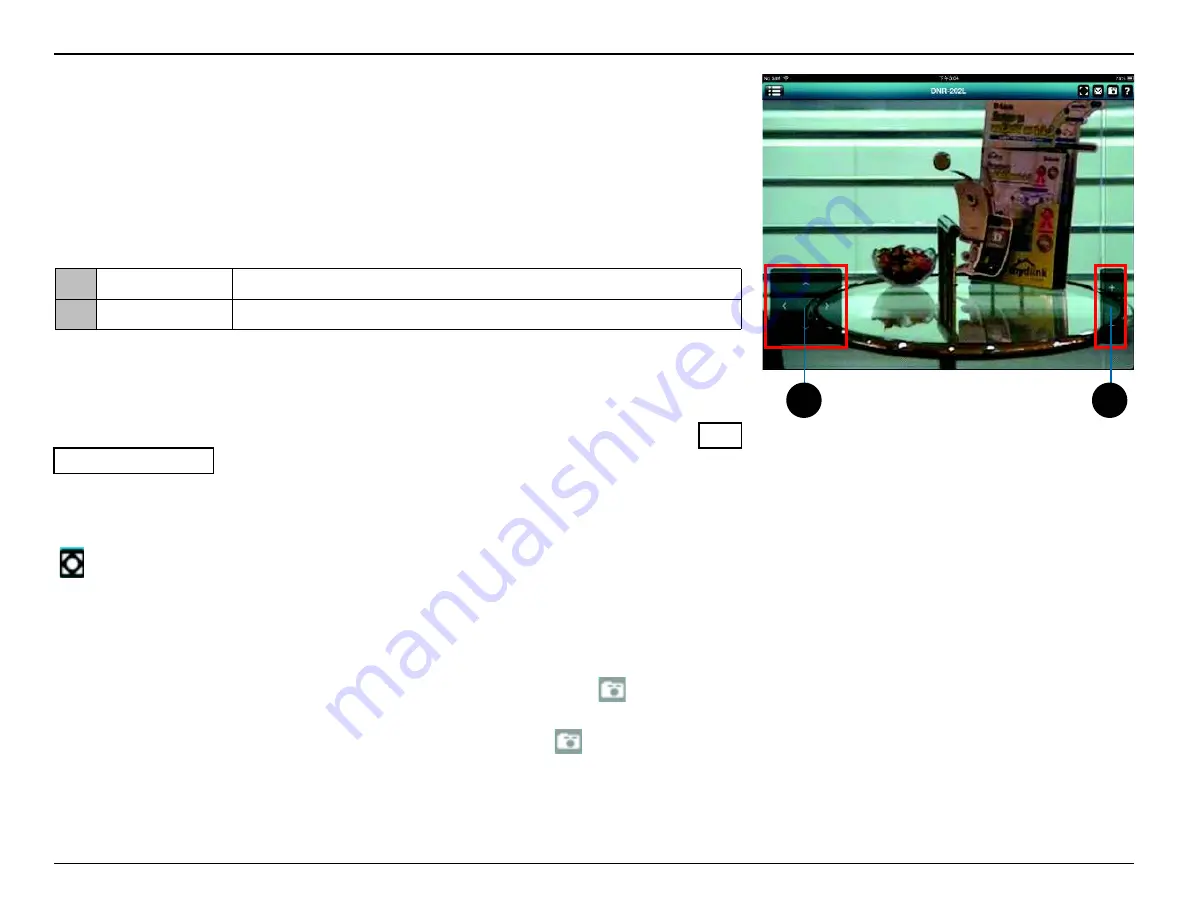
33
D-Link DNR-202L User Manual
Section 4: mydlink View-NVR
Pan Tilt Zoom (PTZ)
To access PTZ controls, use a two inger tap while streaming a single channel
video stream and the PTZ control panel will appear.
Use a two inger tap on the video stream again to disable the PTZ control panel.
Note
: The PTZ control function must be enabled on the camera connected to the
DNR-202L in order for mydlink View-NVR to control the PTZ function. See "Live
Video" on page 37 for more information.
Video Stretch
In live view or playback archive mode, you can tap on the video stretch button
(
)to stretch the video to full screen. Tap the button again to disable stretch.
Note
: This function may alter the aspect ratio of the video stream.
Snapshot
While streaming a single channel, tap the Snapshot button (
)to capture a
snapshot. The image will be saved to the device's picture storage area.
While viewing video in grid view, tap the Snapshot button (
) to take snapshots
of all the channels. The images will be saved to the device's camera roll.
Note
: The saved snapshot will be at the original resolution of the IP camera video.
2
1
1
Pan Tilt Control
Tap on the directional arrows to Pan and Tilt the camera
2
Zoom Control
Tap the plus or minus button to zoom the camera focus in or out






























