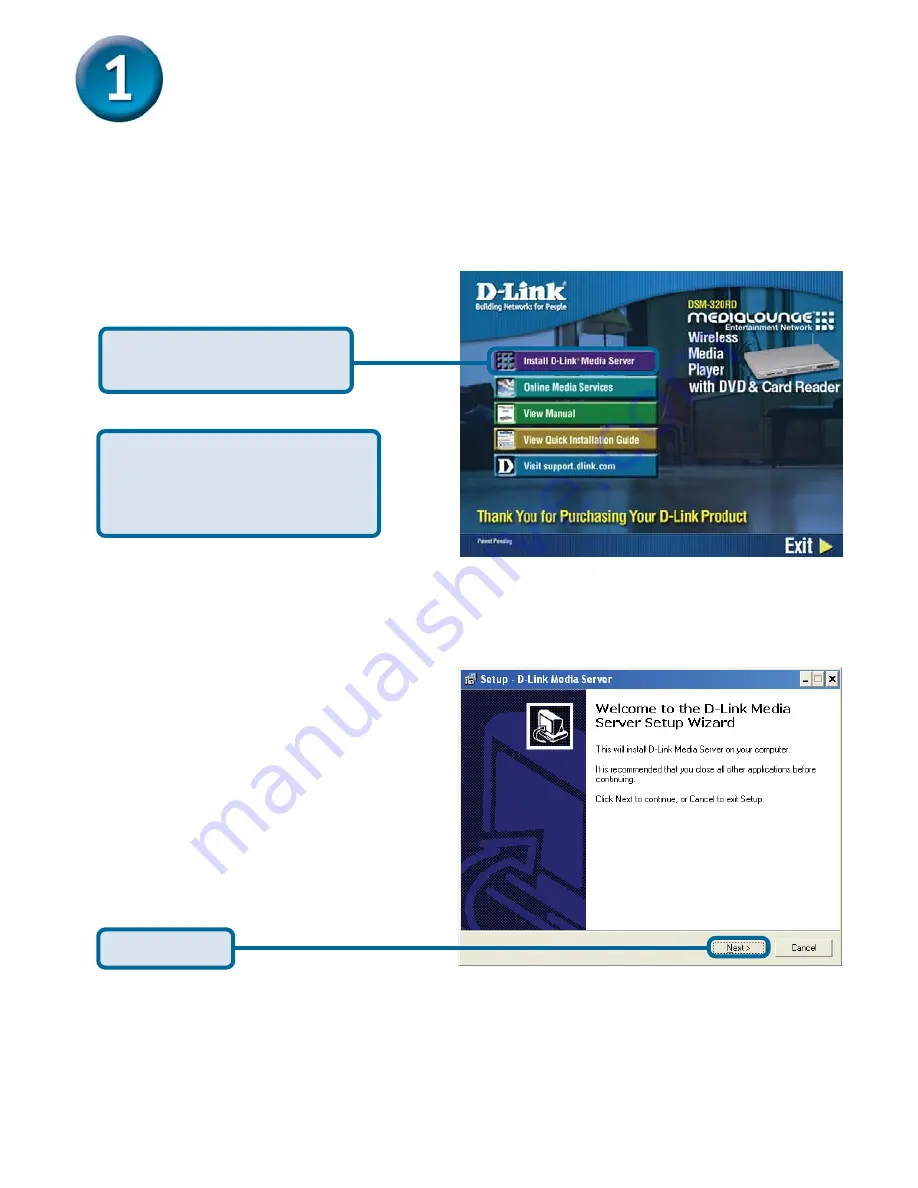
2
Installing the D-Link
®
Media Server
Software
Install the D-Link
®
Media Server Software on each PC that contains audio, video, or photo
files you wish to use with the DSM-320RD.
Follow the steps in this section to install the software.
Insert the
DSM-320RD CD-ROM
into the CD-ROM drive and the
following screen will appear.
The D-Link
®
Media Server Setup
Wizard will appear.
Click
Next
Click
on
Install D-Link
®
Media Server
If the screen on the right does not
appear, go to
My Computer
and
double-click on the
CD-ROM drive
.
The screen at right will appear.
Содержание MediaLounge DSM-320
Страница 22: ...22 Notes ...
Страница 23: ...23 Notes ...

















