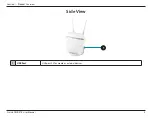8
D-Link DWR-978 User Manual
Section 3 - Configuration
Settings
SMS
Device
On the Short Messages Settings page you can organize, send and receive Short Message Service (SMS) messages by selecting between a Setup,
Inbox and Drafts tab. These messages can either be saved to the router’s internal memory or on the SIM/UICC card itself.
Send Message
Mobile:
Enter the mobile number to send the message to.
Content:
Enter the content you wish to send.
Click
Send
to send your message.
Inbox
Mobile:
(Optional) Specify a password.
Content:
(Optional) Should you have specified a password above, verify your
password one more time.
Time:
Specify number to dial.
Click
Submit
to save your settings, or
Cancel
to revert to your previous settings.