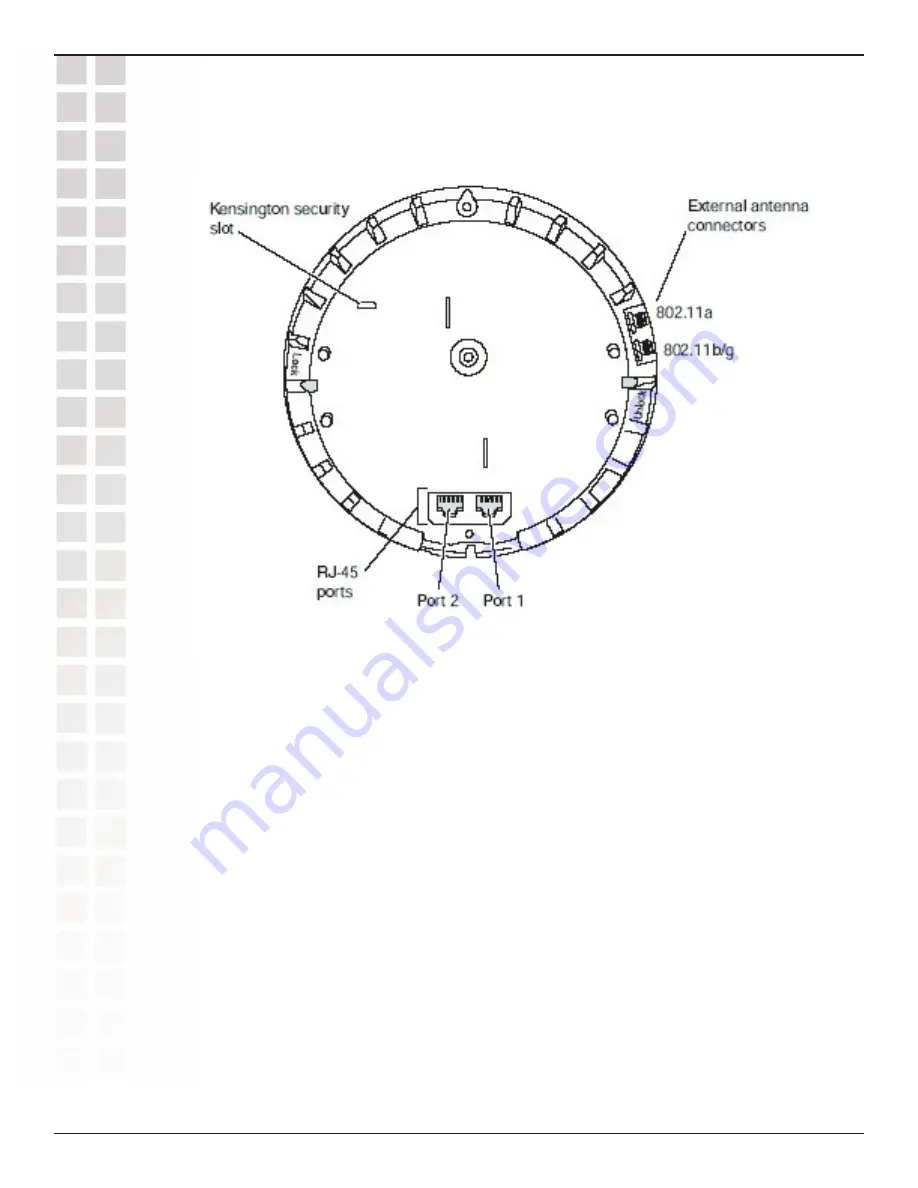
7
DWL-8220AP User’s Manual
D-Link Systems, Inc.
Hardware Overview
Hardware Overview (Bottom View)
Kensington Security Slot
The DWL-8220AP has a slot for attachment of a Kensington security cable. The cable is not
included with the AP but can be ordered separately.
Connection Options
You can connect an access point directly to a DWS-1008 switch port or indirectly to DWS-1008
switches through an intermediate Layer 2 or Layer 3 network. In either case, use Category 5
(CAT5) cable with straight-through signaling for each AP connection.
You also can provide data link redundancy by connecting both of its ports directly to
DWS-1008 switch ports or indirectly to DWS-1008 switches through the network. You
can provide DWS-1008 management redundancy even on a single AP Ethernet port by
connecting the AP indirectly to multiple DWS-1008 switches through an intermediate Layer
2 or Layer 3 network.
Note:
Install the CAT5 cables for the access point at the installation site before installing the
access point itself. During installation, you will insert the CAT5 cable(s) into the AP port(s)
before attaching the access point to the bracket.
Содержание DWL-8220AP - AirPremier Wireless Switch Dualband Access...
Страница 1: ......








































