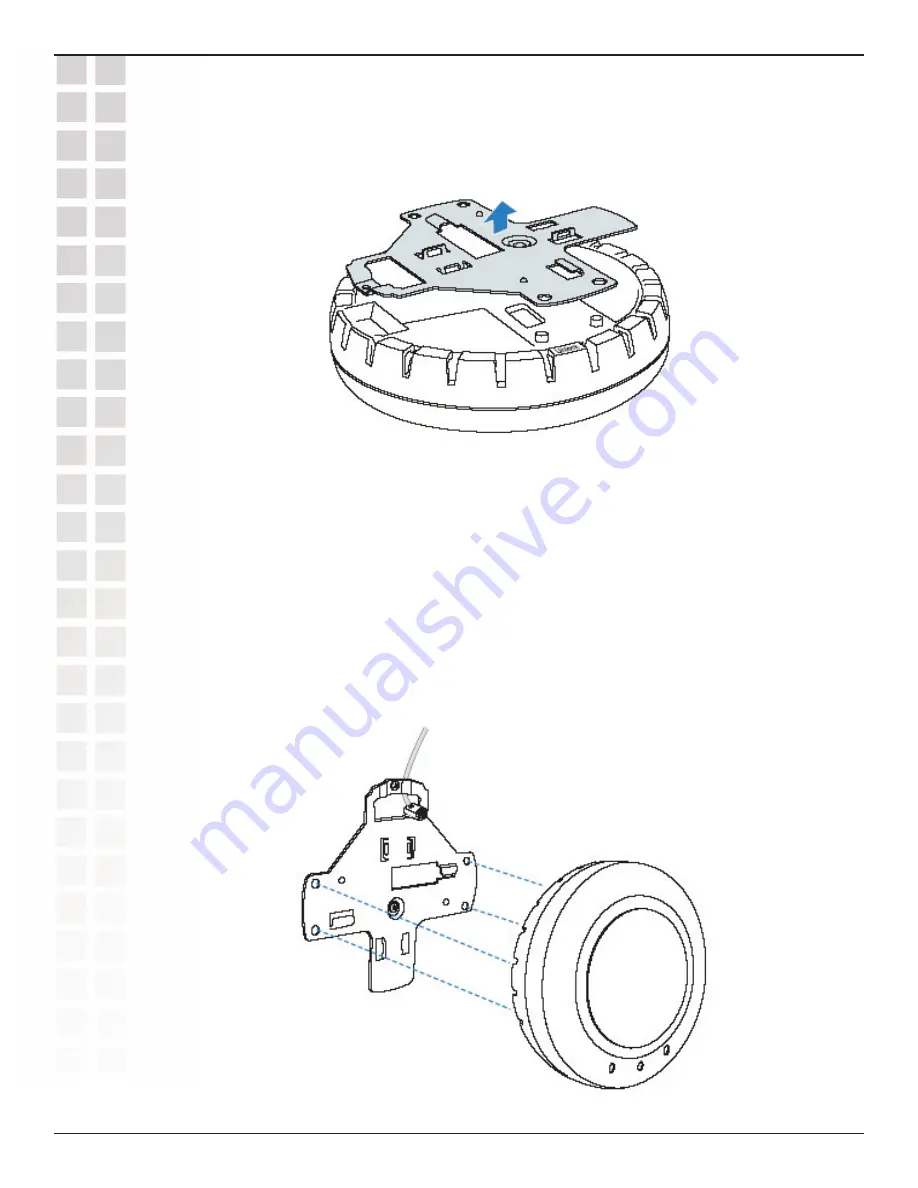
23
DWL-8220AP User’s Manual
D-Link Systems, Inc.
Installation (continued)
Installation
4.
Remove the bracket as shown below.
5. Feed the CAT5 cable(s) through the port connector opening and align the universal
mounting bracket over the drywall anchors so that the two screw holes in the bracket face
the drywall anchors.
6. Insert the #6 sheet metal screws into the screw holes, and tighten them to secure the
universal mounting bracket to the wall or ceiling. If you routed the CAT5 cable through a hole
in the wall or ceiling, insert the screw into the center screw hole only.
Note:
Do not insert screws in the four holes on the edges of the bracket. The access point
fits into these holes. They are not screw holes.
Содержание DWL-8220AP - AirPremier Wireless Switch Dualband Access...
Страница 1: ......















































