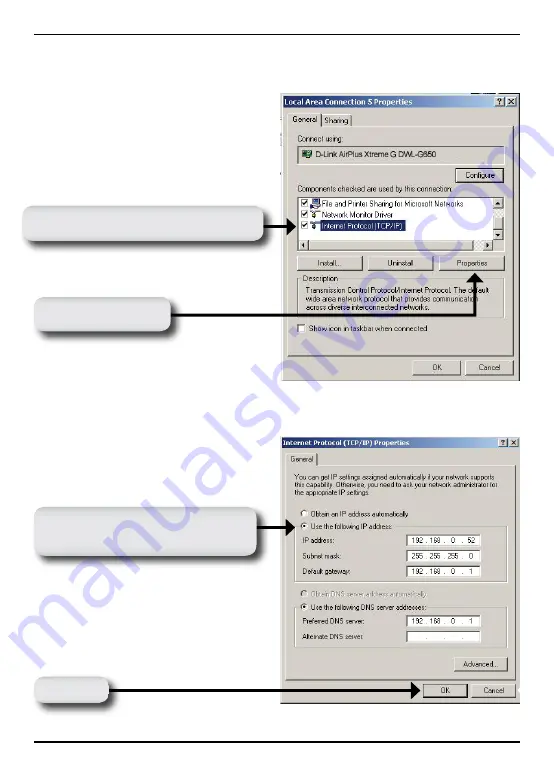
1
Go to
Start
>
Settings
>
Network
and Dial-up Connections
.
Double-click on the Local Area
Connection associated with the
Network Adapter installed on your
system and select
Properties
.
Windows
®
2000:
IP address: 19.16.0.5
Subnet mask: 55.55.55.0
Input a static IP address in the
same range as the DWL-00AP’s
IP address of 19.16.0.50. Each
computer/device must have a
unique IP address.
Click
Properties
Click
Internet Protocol (TCP/IP)
Select
Use the following IP
address
Click
OK


































