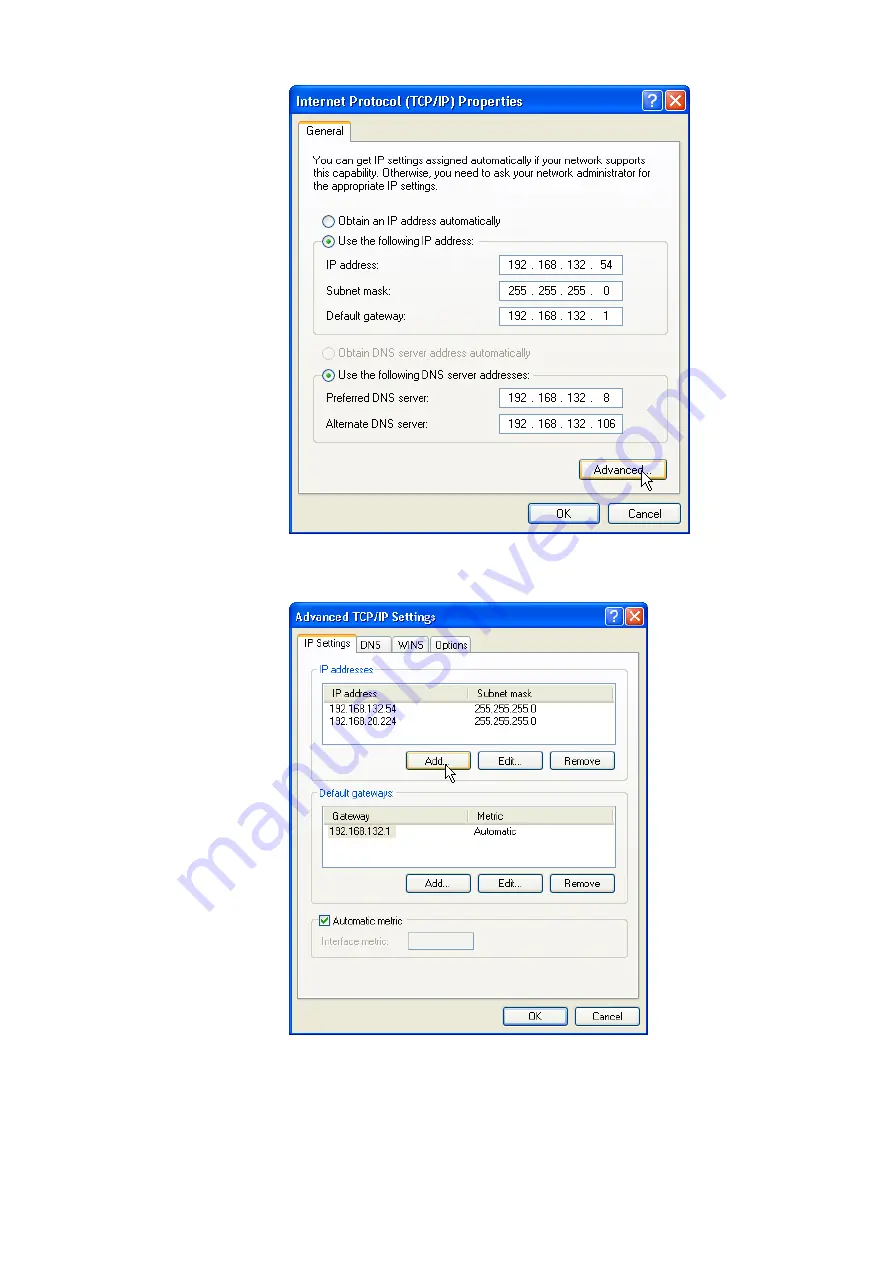Отзывы:
Нет отзывов
Похожие инструкции для DVX-7090

UR5i v2 Libratum
Бренд: B+B SmartWorx Страницы: 8

ICR-1601
Бренд: B+B SmartWorx Страницы: 8

NetVanta 6355 PoE
Бренд: ADTRAN Страницы: 46

DG834GT - 108 Mbps Super G Wireless ADSL Router
Бренд: NETGEAR Страницы: 2

ADSL/ADSL2/ADSL2+ Router 660R-6xC Series
Бренд: ZyXEL Communications Страницы: 282

NBG-460N
Бренд: ZyXEL Communications Страницы: 5

Storage Networking (Unified Fabric Pilot)
Бренд: Qlogic Страницы: 76

SpeedTouch 605
Бренд: THOMSON Страницы: 212

CFFh
Бренд: IBM Страницы: 34

NVS001B
Бренд: SriHome Страницы: 12

VAR-EXT-CB103
Бренд: Variscite Страницы: 17

BEC MX-1000
Бренд: Billion Страницы: 158

RAID Foldout
Бренд: Foxconn Страницы: 1

mikroETH 100
Бренд: mikroElektronika Страницы: 6

N306-05M
Бренд: Tripp Lite Страницы: 2

BiPAC 7402VGO
Бренд: Billion Страницы: 157

TransPort WR11 XT
Бренд: Digi Страницы: 4

OFFICEBRIDGE ONLINE
Бренд: Muratec Страницы: 220