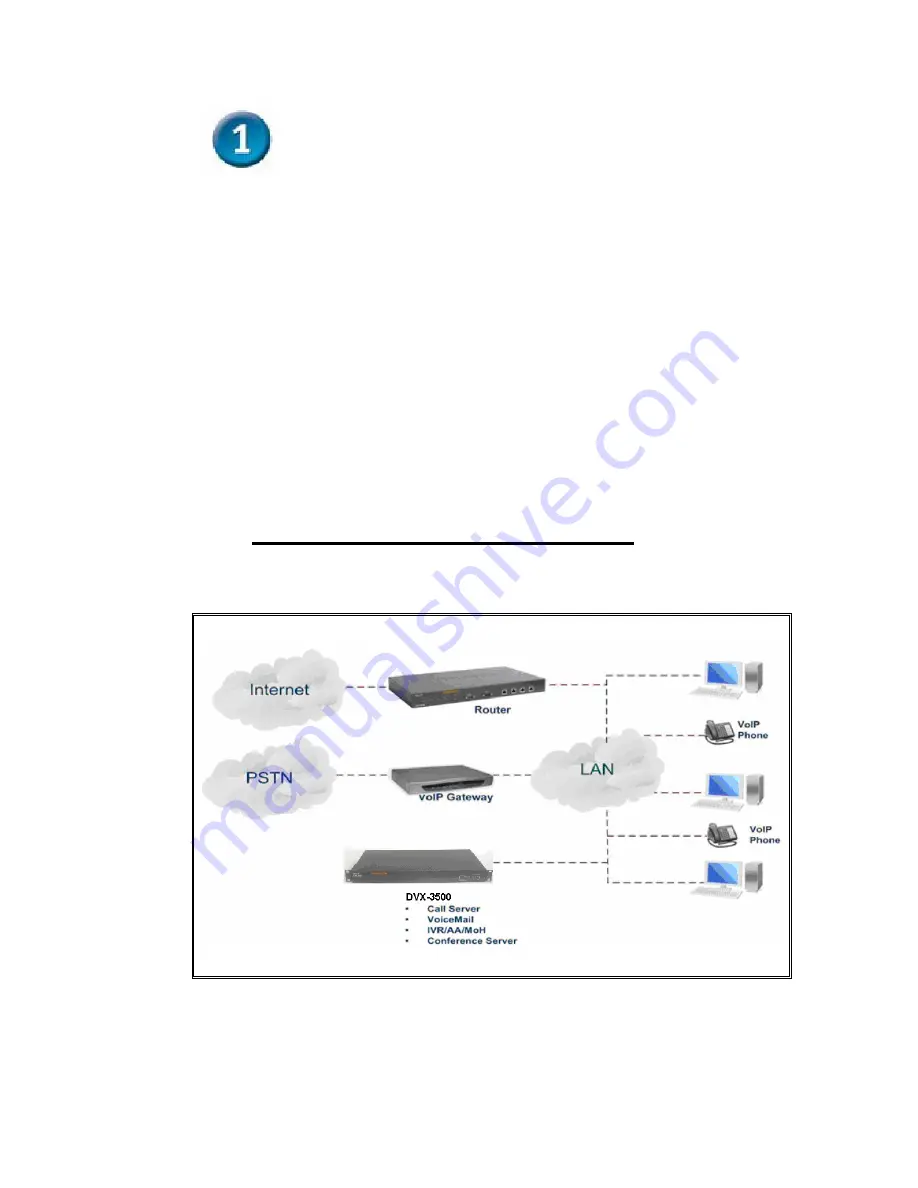
4
Connecting DVX-3500
A.
Connect two Power cords to the two Power Supply modules
of DVX-3500 and power ON the unit. The Power Led
will turn ON.
B.
Connect the LAN interface to the hub or switch connected
to your internal network using ethernet cable.
C.
The LAN indicator Led should glow, if the LAN port is
connected to the local network.
D
. Connect the RJ-45 to DB-9 Console Cable from the unit to
the Com Port of the PC
DVX-3500 IPPBX Connection Diagram
Содержание DVX-3500
Страница 8: ...8 4 Login page will appear User Extension ippbx Password ippbx Type Admin Click on login ...
Страница 9: ...9 5 D Link welcome page will appear and you can browse through it ...
Страница 11: ...11 1 Open the DVX 3500 web page and go to Call server users Click on Add a new user ...
Страница 12: ...12 2 User details to be configured as below User Name 111 User Extension 111 Select User Group and click Apply ...





































