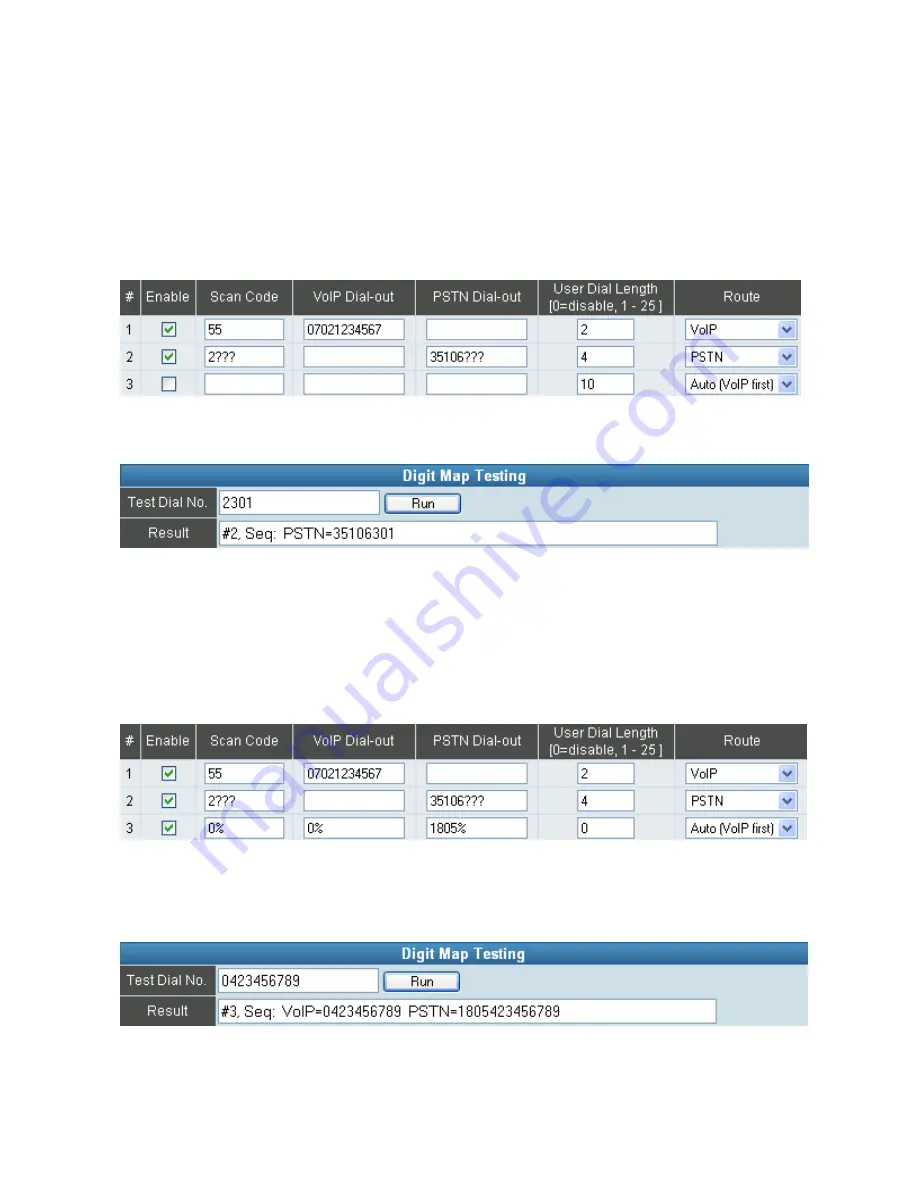
DVG-7022S/7044S/7062 User’s Manual
Digit Map
Method 2- Multi mapping:
Fill the prefix code into the Scan Code column and the format to transfer into the
VoIP Dial-out or PSTN Dial-out column.
For example
,
Scan Code: 2???
PSTN Dial-out: 35106???
User Dial Length: 4
Route: PSTN
Pick up the handset and dial 2301. The system will dial 351006301 and go through PSTN/FXO. You also
can use Digit Map Testing to know that the system will dial 351006301 and go through PSTN/FXO.
For example
,
Scan Code: 0%
VoIP Dial-out: 0%
PSTN Dial-out: 1805%
User Dial Length: 0
Route: Auto
Pick up the handset and dial 0423456789. The system will dial 0423456789 and go through Internet first. If
the call is fail to Internet, the system will dial 1805423456789 and go through PSTN/FXO. You also can use
Digit Map Testing to know that the system will dial 0423456789 to Internet and 1805423456789 to
PSTN/FXO.
D-Link Systems, Inc.
39






























