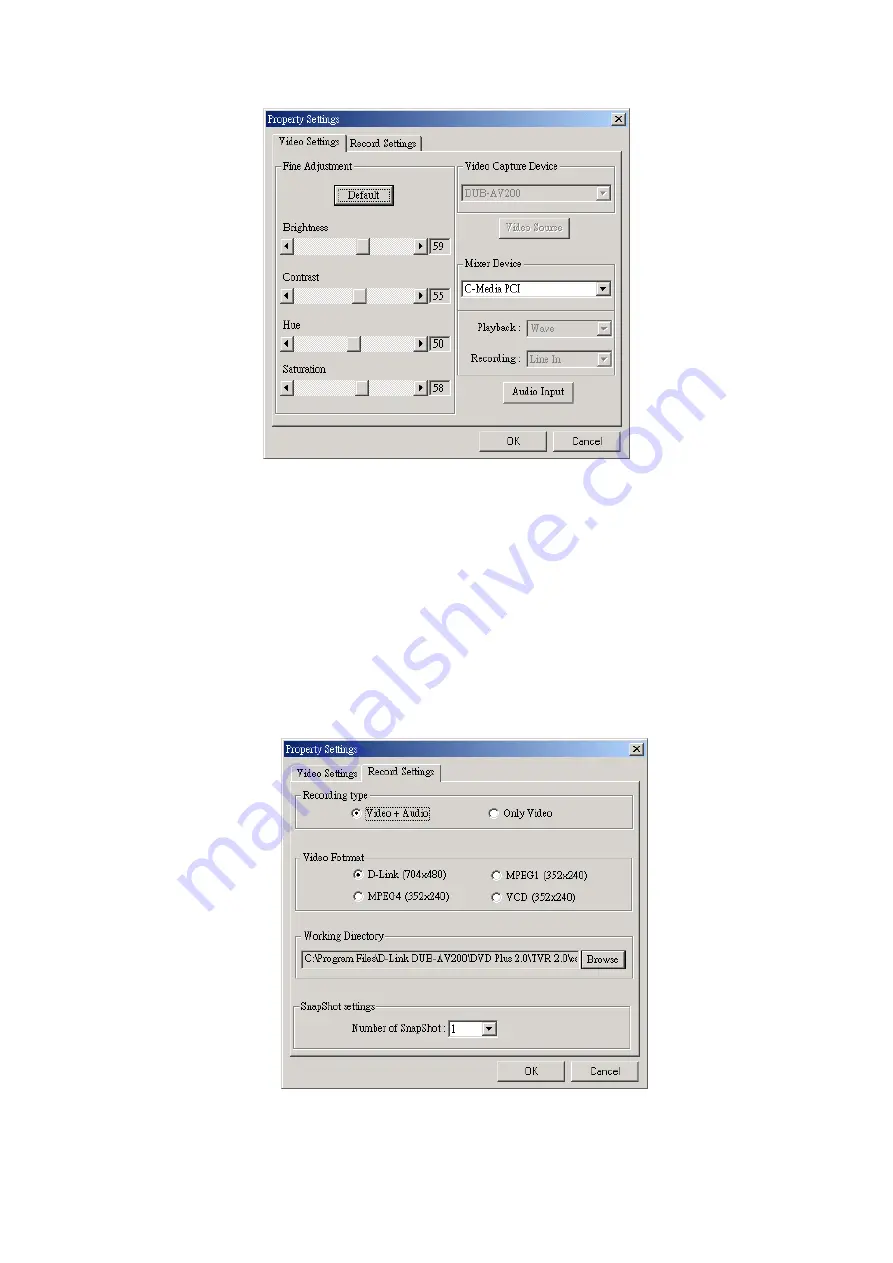
13
f) Click
the
Record Settings
tab to adjust the following configuration settings:
i. Specify
the
Recording type
as
Video + Audio
.
ii. In
the
Video Format
field, indicate the target video format of the recorded
video clips as
VCD (352x240)
. The recorded video files will then be saved in
the VCD format.
iii. Click
Browse
in the
Working Directory
field to specify a location to save
the recorded video clips. In the opened
Change Folder
dialog box, select the
intended directory and click
OK
.
iv. Click
OK
to activate the new settings and to exit the
Property Settings
dialog box.
2.
Select input source as
Composite
or
S-Video
on the left side of the navigation
panel.
Содержание DUB-AV200
Страница 22: ......






















