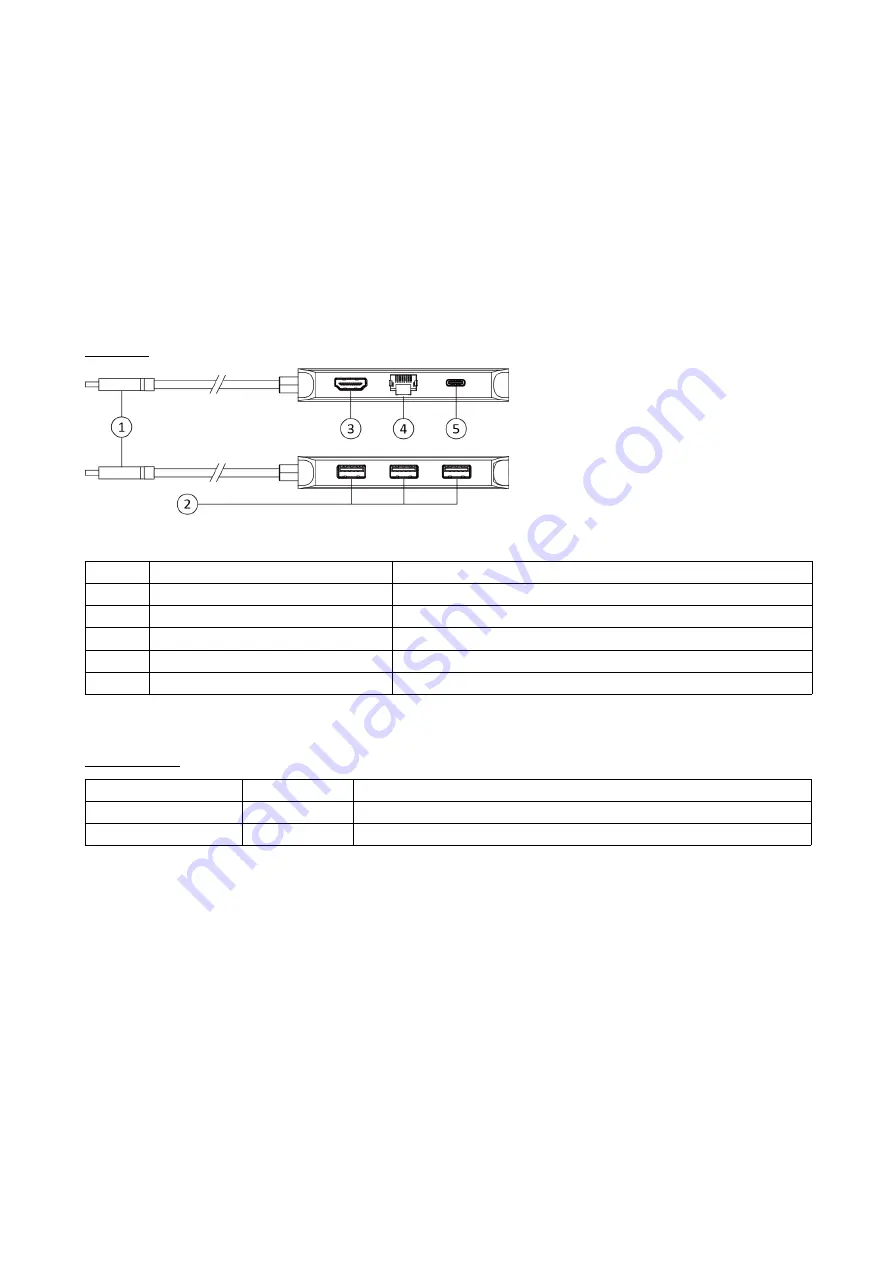
Information in this document is subject to change without notice.
© 2021 D-Link Corporation. All rights reserved.
Package Contents
DUB-2335 docking station
Quick Installation Guide
Warranty documents
Minimum Requirements
PC or laptop with:
Windows 7/8/8.1/10, macOS (OS X 10.8 and above)
USB Type-C port supporting DP Alt (DisplayPort Alternate Mode) for HDMI output
Hardware Overview
Interfaces
Figure 1
Number
Interface
Description
1
USB Type-C connector
Connect to laptop or desktop computer
2
USB 3.0 ports
Connect to USB 3.0 devices
3
HDMI port
Connect to monitor*
4
Gigabit Ethernet port
Connect to network device
5
USB Type-C/PD 3.0 port
Connect to PD 3.0 charger
Table 1
* Please make sure that the USB Type-C port of your computer supports DP Alt (DisplayPort Alternate Mode).
LED Indicators
LED
Status
Description
Link (per Ethernet port)
Solid white
Ethernet connection
Speed (per Ethernet port)
Flashing orange
Data transmission
Table 2
Product Setup
1. Plug the USB Type-C cable, located on the side panel of the DUB-2335, into available USB Type-C port on your
computer. Your computer will automatically detect and install the drivers for the DUB-2335.
2. You may now connect additional devices to the appropriate ports of the DUB-2335.
Note: if your computer does not detect the DUB-2335, please check and ensure that the USB Type-C cable of the DUB-2335 is
connected securely, and that the USB Type-C port on your computer is functioning correctly.
Connecting PD 3.0 Charger
To charge your laptop* via connected DUB-2335, please connect PD 3.0 charger to the USB Type-C/PD 3.0 port of the
DUB-2335 and plug PD 3.0 charger into a power outlet.
* Please make sure that the USB Type-C port of your laptop supports PD 3.0.
2

























