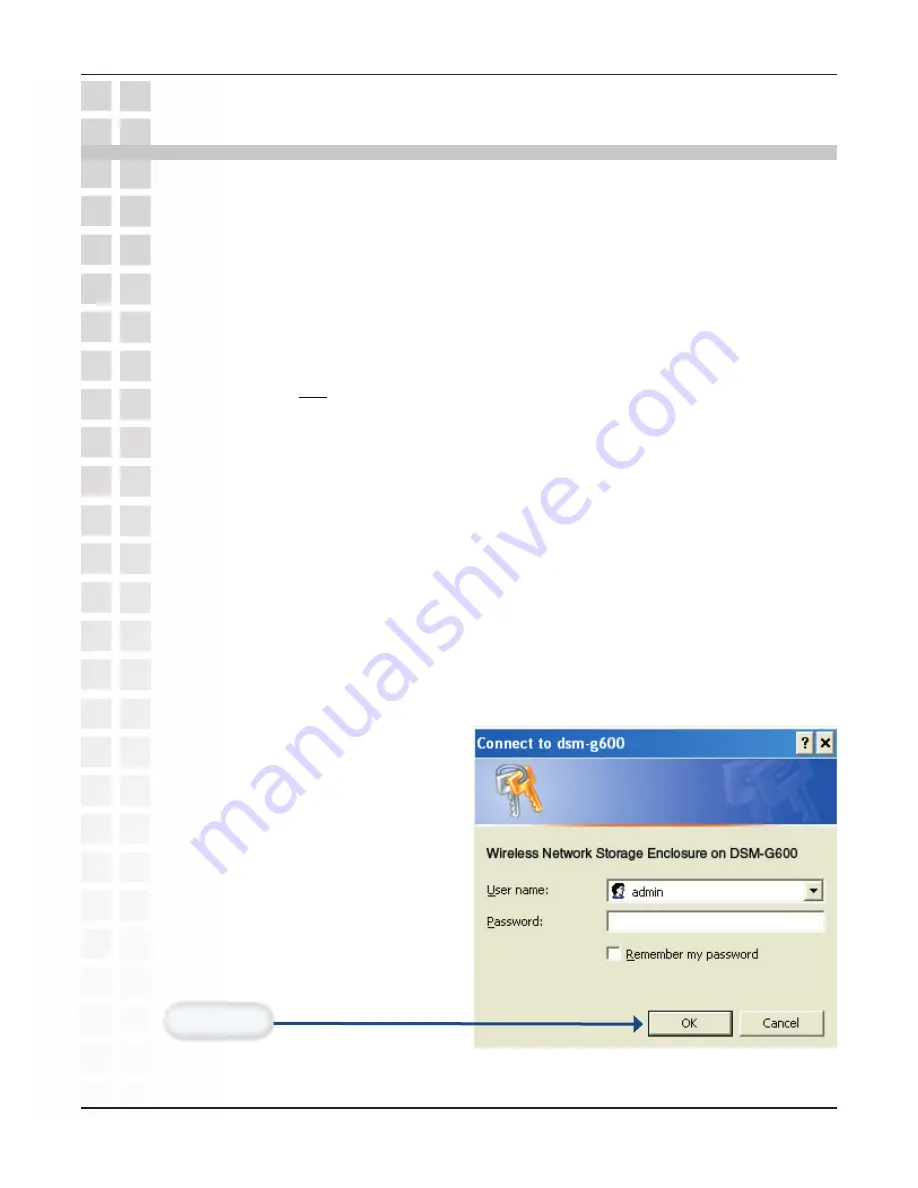
23
DSM-G600 User’s Manual
D-Link Systems, Inc.
Using the Confi guration Utility
Using the Confi guration Utility
The DSM-G600 is a true plug and play device. The DSM-G600’s shared folders will
be instantly accessible to network computers with UPnP™ compatible operating
systems.
However, if you wish to use the advanced confi guration features, you can access the
web-based confi guration.
Open a web browser such as Internet Explorer.
Type the IP address of the DSM-G600 in the address fi eld and press
Enter.
The default IP address is 192.168.0.100. Make sure that the IP addresses of
the DSM-G600 and your computer are in the same subnet.
Enter the user name:
admin
and
leave the password fi eld blank. You
can set a password in the Web-based
confi guration, if you wish.
The login screen will appear.
For Windows
®
users:
Type
http://dsm-G600
or the IP address of the DSM-G600 into the address fi eld
and press
Enter
. If you do not know what the IP address is, you
can check the
DHCP log or table to fi nd the IP address received by the DSM-G600.
Click on
Rendezvouz
.
For Macintosh users:
Double-click on
DSM-G600
If you do not have a DHCP server in your network:
If you do have a DHCP server in your network:
In
Safari
, go to
Bookmarks > Show all bookmarks
Once you have logged in, the
Home
screen, shown on the next page, will appear.
Click
OK
.
Содержание DSM-G600 - MediaLounge Wireless G Network Storage Enclosure NAS...
Страница 1: ......






























