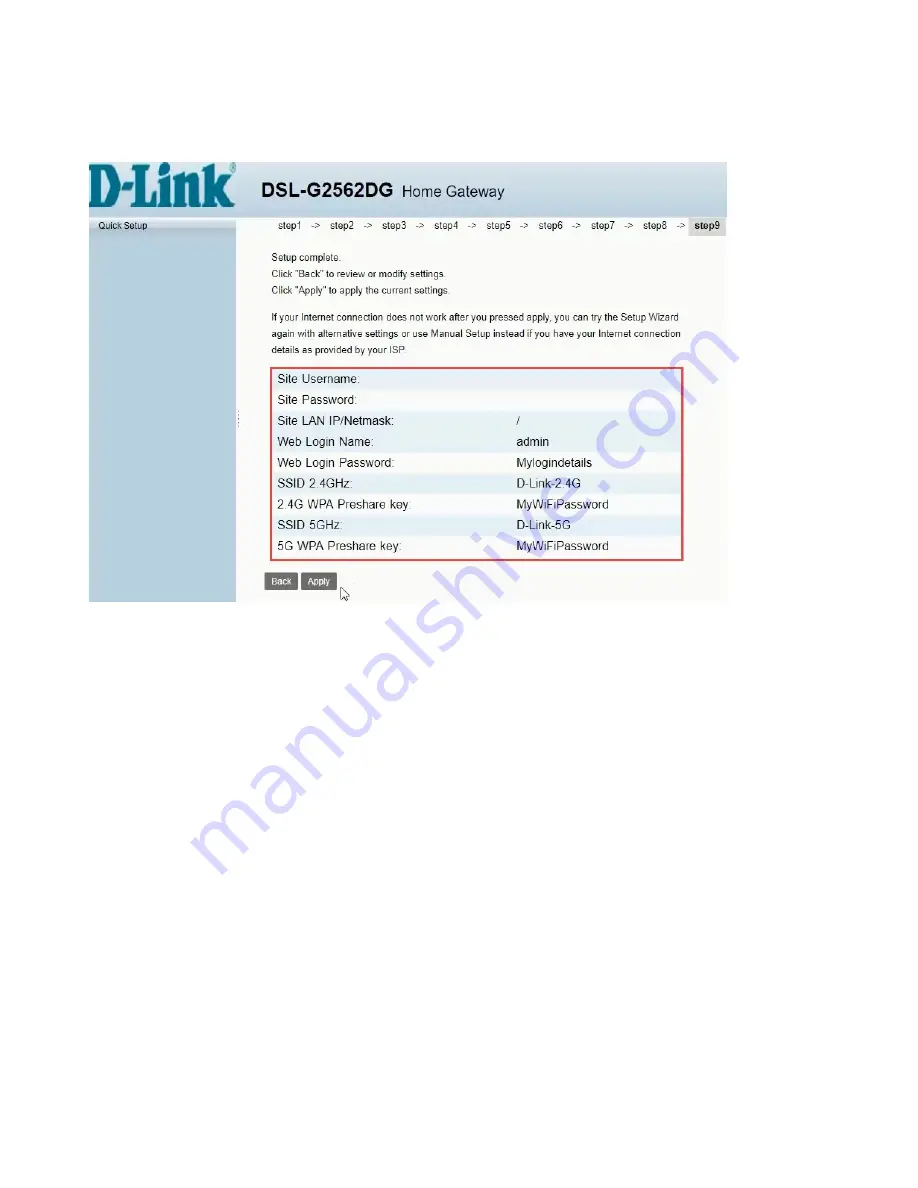
10)
If you are subscribed to Telkom VPN Lite’s services, entered the details provided.
If not, click on [Skip] to proceed
11)
Here you will be able to see a summary of the wizard setup. Click on [Apply] to complete the setup.
You will be taken back to modem login page. You can login to the modem with the details set on step 9 above.























