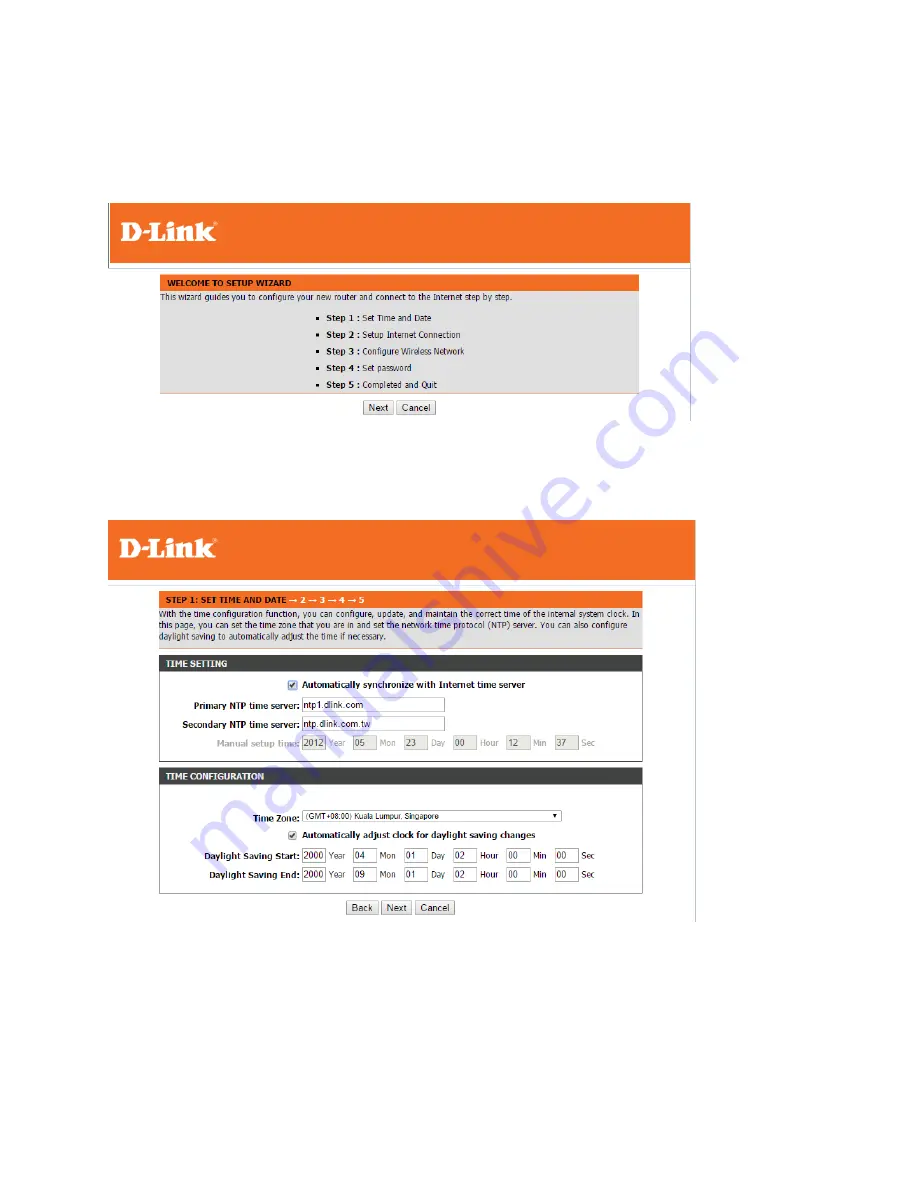
Step
3:
On the device Setup page, please click on ‘Setup Wizard’ to run the step-by-step
configuration wizard.
3.1 Click ‘Next’ to continue.
3.2 The Time Configuration option allows you to configure, update, and maintain the correct
time on the internal system clock. From this section, you can enable or disable Daylight Saving
and set the time zone that you are in and set the NTP (Network Time Protocol) Server. Click
"
Next
" to proceed to next step.
3.3 PPPoE Configuration:
3.3.1 Please select Country: Malaysia
3.3.2 ISP: Please select your Internet Service Provider (such as: Streamyx-PPPOE)
After you have selected your Internet Service Provider, the wizard will fill up VPI and VCI
setting automatically.
3.3.3 Protocol: Select PPPoE
Please insert
your PPPoE
username and password (these parameter comes from your Internet
Service Provider).






















