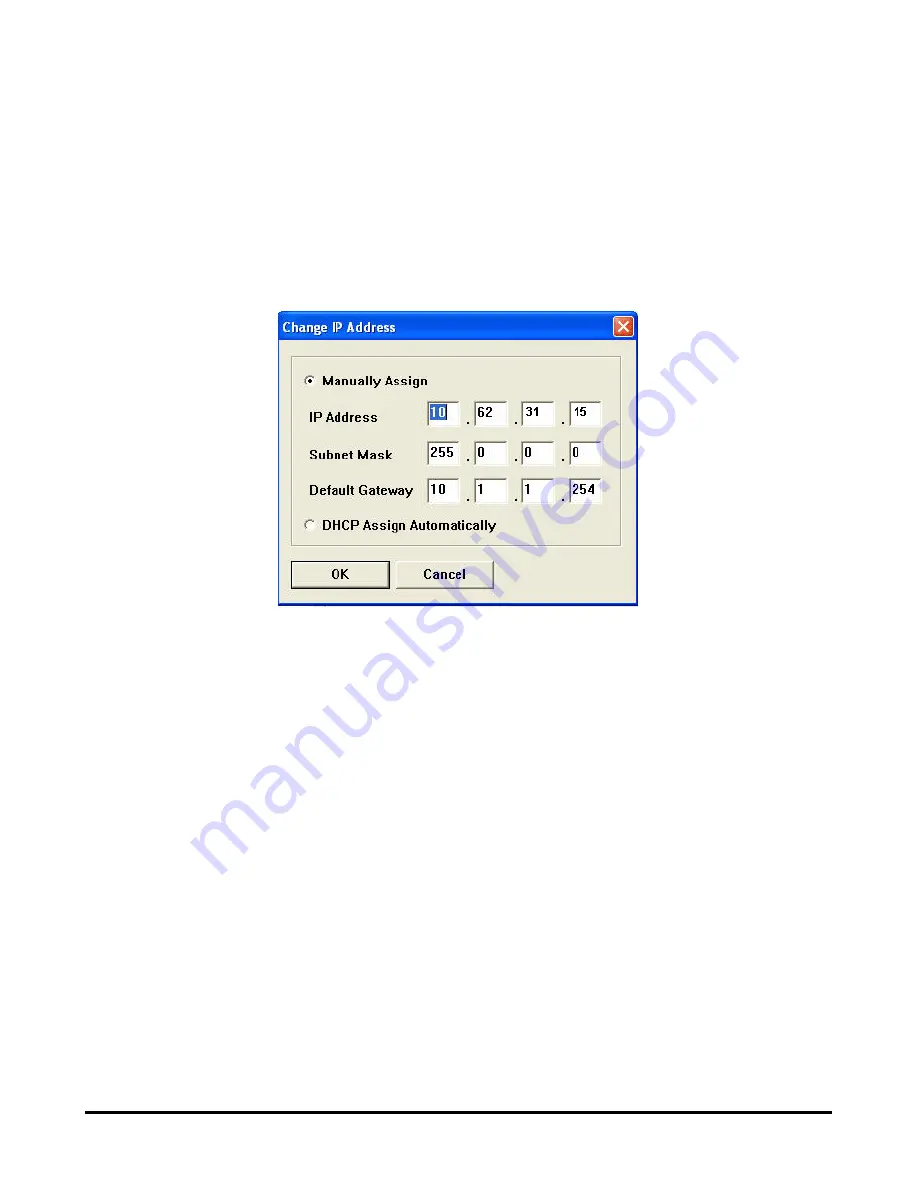
Using PS Software
[Change IP Address] -
Click this button to bring up the following screen. This
screen allows you to change the IP Address of the MFP Server. Select
Manually
Assign
to enter a specific IP address for the MFP server or
DHCP Assign
Automatically
to assign the server an IP address automatically. Click
OK
to
save your changes or
Cancel
to abort.
[Web Setup] –
Click this button to launch the web configurator. You can also launch
the web configurator by clicking on the name of the server in the Device List.
D-Link DPR-1040 User Manual
23
Содержание DPR-1040
Страница 1: ...D Link DPR 1040 Wireless G Multifunction Print Server Manual Rev 04 January 2009 ...
Страница 4: ...Table of Contents D Link DPR 1040 User Manual iii Appendix DPR 1040 Printer Compatibility List 120 ...
Страница 37: ...Using PS Software 2 Launch the PS Link utility and click the Link button D Link DPR 1040 User Manual 33 ...
Страница 44: ...Using PS Software 2 Launch the PS Link utility and click the Link button D Link DPR 1040 User Manual 40 ...
Страница 78: ...TCP IP Printing for Windows Vista Click Next to start installing the printer D Link DPR 1040 User Manual 74 ...
Страница 80: ...TCP IP Printing for Windows Vista D Link DPR 1040 User Manual 76 Click Finish The printer is now ready to use ...
Страница 83: ...TCP IP Printing for Windows XP D Link DPR 1040 User Manual 79 ...
Страница 85: ...TCP IP Printing for Windows XP Click Next D Link DPR 1040 User Manual 81 ...
Страница 89: ...TCP IP Printing for Windows XP D Link DPR 1040 User Manual 85 ...
Страница 90: ...TCP IP Printing for Windows XP Click Next D Link DPR 1040 User Manual 86 ...
Страница 93: ...TCP IP Printing for Windows XP Select Yes to print a test page click Next D Link DPR 1040 User Manual 89 ...
Страница 94: ...TCP IP Printing for Windows XP Click Finish The printer is now ready for use D Link DPR 1040 User Manual 90 ...
Страница 95: ...TCP IP Printing for Windows XP D Link DPR 1040 User Manual 91 ...
Страница 98: ...TCP IP Printing for Windows 2000 D Link DPR 1040 User Manual 94 ...
Страница 100: ...TCP IP Printing for Windows 2000 Click Next D Link DPR 1040 User Manual 96 ...
Страница 105: ...TCP IP Printing for Windows 2000 D Link DPR 1040 User Manual 101 ...
Страница 107: ...TCP IP Printing for Windows 2000 Select Yes to print a test page click Next D Link DPR 1040 User Manual 103 ...
Страница 116: ...Contacting Technical Support Contacting Technical Support D Link DPR 1040 Manual 112 ...






























