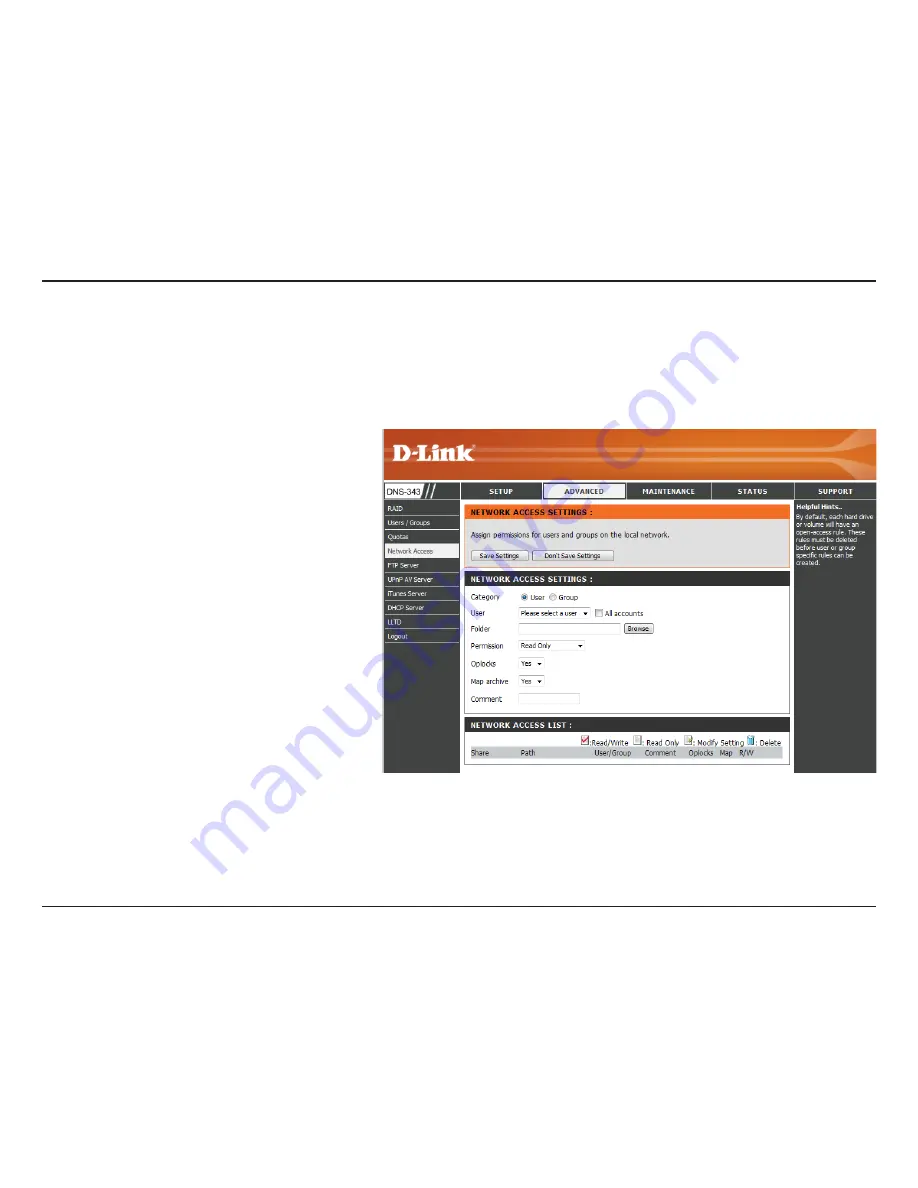
34
D-Link DNS-343 User Manual
Section 3 - Configuration
Network Access
Network Access
Settings
Category
User / Group
Folder
Permission
Oplocks
This section allows you to assign the access rights for your users and groups to specific folders or volumes. By default,
all volumes are open to anyone on the local network with read/write access. Before specific user or group rules can be
created, the default rules must be deleted.
Assign permissions for users and groups on
the local network here.
Determines whether the access rule will
apply to a group or individual user.
Select the user or group the access rule will
apply to.
Browse to and select the folder or directory
you are controlling access to.
Set the user or group permission to Read
Only or Read/Write.
Oppor tunistic locks (oplocks) are a
characteristic of the LAN Manager networking
protocol implemented in the 32-Bit Windows
family. Oplocks are guarantees made by
a server for a shared logical volume to its
clients. These guarantees inform the Client
that a file’s content will not be allowed to be
changed by the server, or if some change is
imminent, the client will be notified before the
change is allowed to proceed.
Oplocks are designed to increase network
performance when it comes to network
file sharing however when using file-based
database applications it is recommended to
set the share oplocks to
No(off)
.
















































