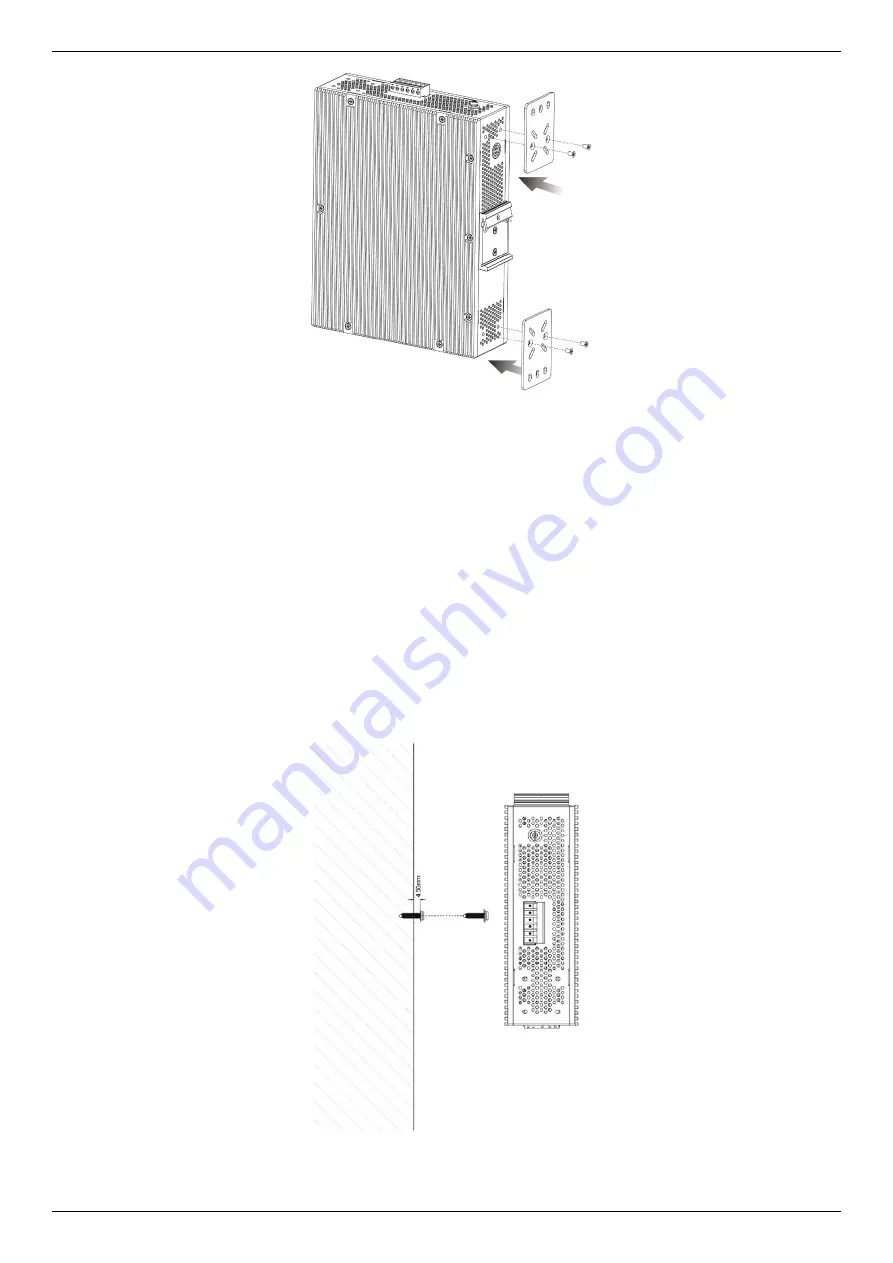
DIS-200G Series Layer 2 Gigabit Industrial Smart Managed Switch Hardware Installation Guide
15
Figure 2-1 Attaching the mounting plates
3.
Place the switch with the mounting brackets installed on the location where you want to mount it, and use the
mounting brackets as a guide to mark where to drill the screw holes.
4.
Drill holes on the marks and insert wall anchors appropriate for the material of the wall.
5.
Align the switch with the wall anchors and secure the switch to the wall using the appropriate screws for the wall
anchors.
Using the Screw Hooks
Use the following instructions to mount the DIS-200G switch on a wall using the screw hooks on the underneath of the
switch.
1.
Mark two points on the surface where you wish to mount the switch 60 mm apart.
2.
Drill holes on the marks and insert wall anchors appropriate for the material of the wall.
3.
Insert screws into the wall anchors, leaving roughly 4.50 mm of distance from the wall for the switch to be
mounted.
4.
Mount the switch on the screws using the screw hooks on the underneath of the switch.
Figure 2-2 Mounting the Switch using screw hooks
Содержание Dis-200G Series
Страница 1: ......
















































