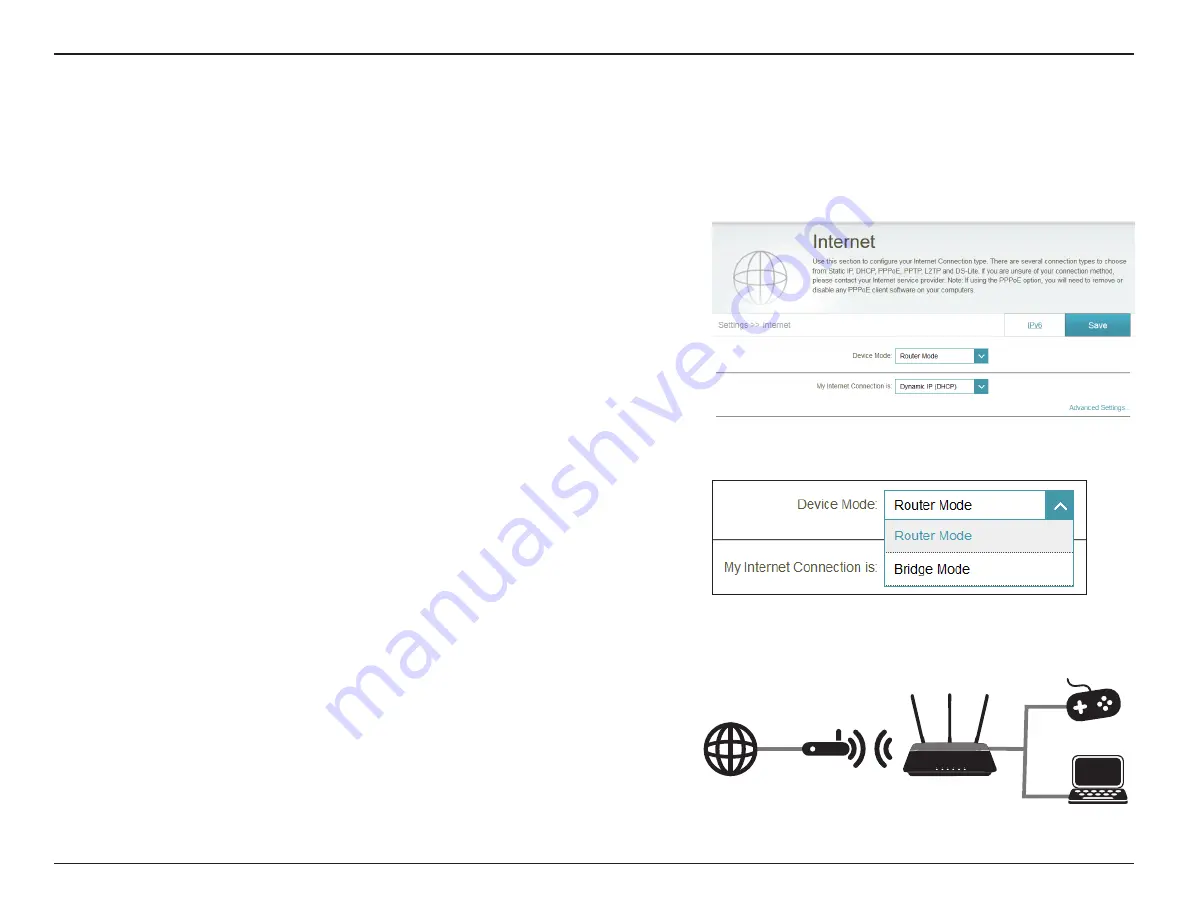
28
D-Link DIR-880L User Manual
Section 3 - Configuration
Device Mode
The DIR-880L gives you a choice between two device modes. It can be set to Router Mode or Bridge Mode. The default mode is Router Mode. In
Bridge Mode, the DIR-880L creates a wireless link between two existing networks, enabling you to attach up to four wired devices to your wireless
network.
Router Mode
is the most commonly used mode. When the DIR-880L is in Router
Mode, it can act as a DHCP server. While in Bridge Mode, it can only relay the DHCP
client's request to a DHCP server.
For configuration of the DIR-880L in Router Mode, refer to the next page.
To change the device mode, select
Settings
from the bar at the top of the page, and
click
Internet
. From the
Device Mode
drop-down menu, select either
Router
Mode
or
Bridge Mode
. Click on
Save
. The router will then reboot into the new mode.
Internet
Router
Wired Devices
DIR-880L
Bridge Mode
essentially turns wired devices into wireless devices by connecting a
wireless network to a wired network (illustrated in the diagram to the right.)
Bridge Mode can be used when there is already a router in the network, and you
want to avoid conflicts (with IP addresses, for instance). For configuration in Bridge
Mode,
refer to "Bridge Mode" on page 82
.






























