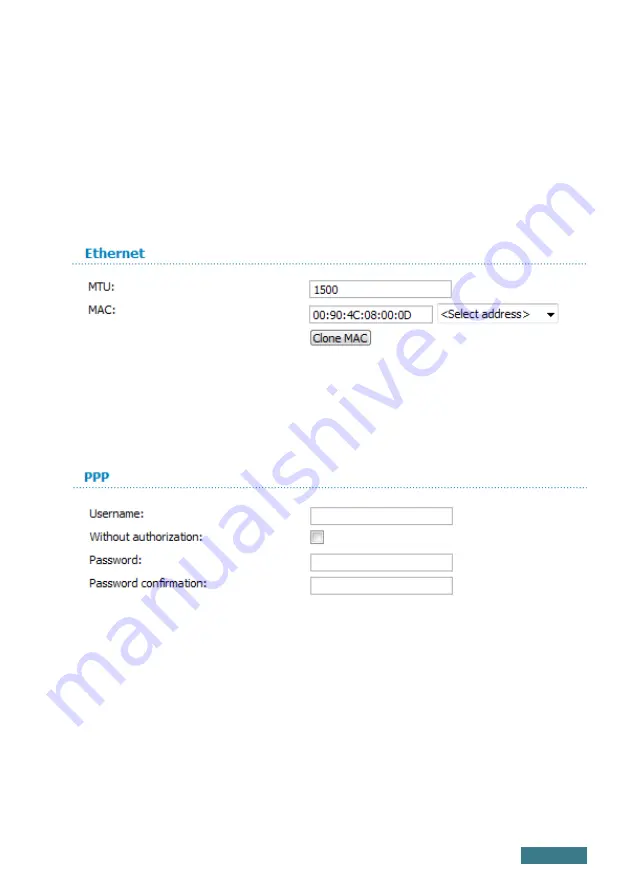
DIR-300NRU
Quick Installation Guide
6. If your ISP uses MAC address binding, in the
Ethernet
section, in the
MAC
field, enter the MAC address registered by your ISP upon
concluding the agreement. To set the MAC address of the network
interface card (of the computer that is being used to configure the router
at the moment) as the MAC address of the WAN interface, click the
Clone MAC
button. To set the address of a device connected to the
router's LAN at the moment, select the relevant value from the drop-down
list located to the right of the field.
7.
For connection of PPPoE type:
in the
PPP
section, enter authorization
data provided by your ISP (the username (login) in the
Username
field
and the password in the
Password
and
Password confirmation
fields), or select the
Without authorization
checkbox if authorization
is not required.
17

























