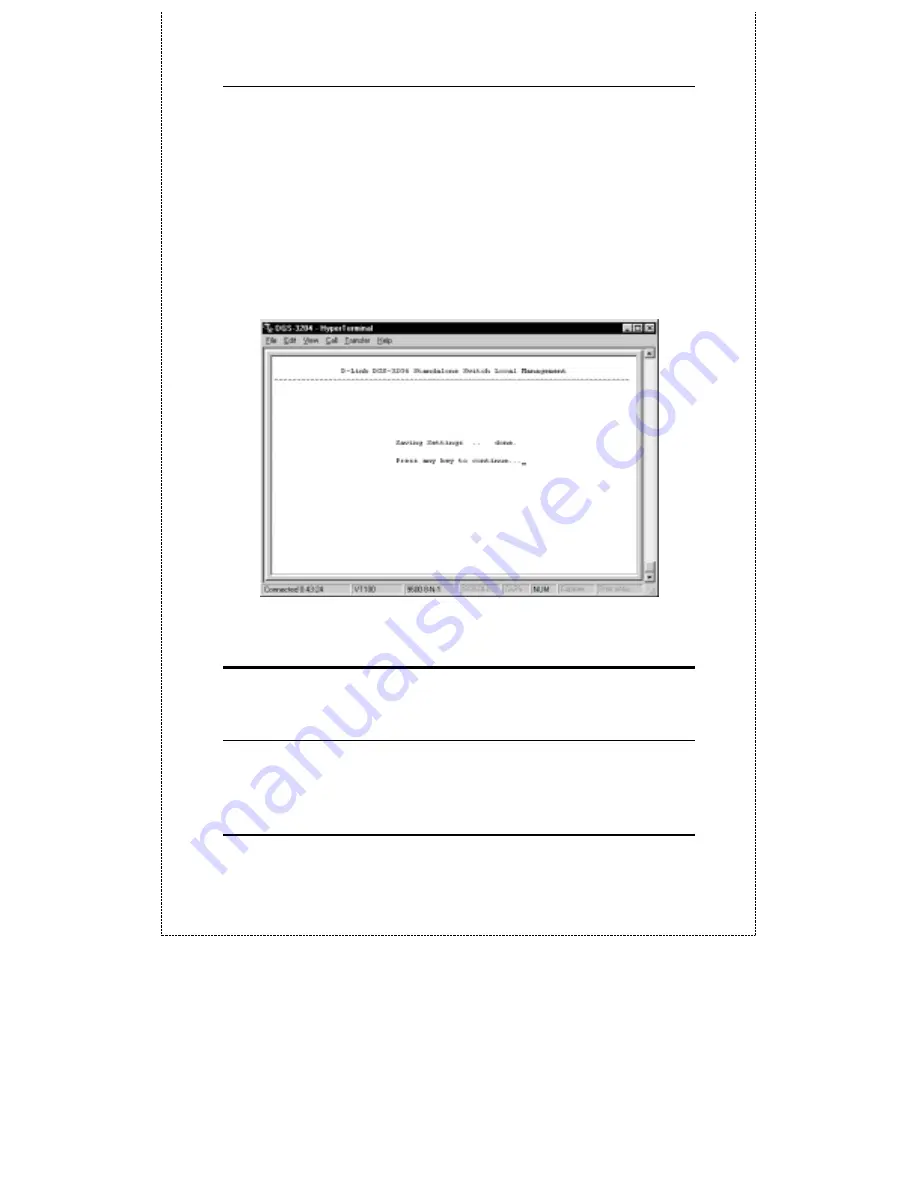
Gigabit Ethernet Switch User’s Guide
Using the Console Interface
37
menu (seen below). Pressing any key will return to the main
menu. You are now ready to operate the Switch.
Save Configuration
In order to retain any modifications made in the current
session, it is necessary to choose Save Configuration from
the main menu. The following screen will appear to indicate
your new settings have been processed:
Figure 6-3. Save Configuration screen
Login On The Switch Console B
Registered Users
To log in once you have created a registered user,
Содержание DGS-3204
Страница 8: ...VCCI Warning BSMI Warning ...
Страница 9: ...TABLE OF CONTENTS ...
Страница 10: ... 0 1 2 3 4 5 2 2 1 4 1 5 6 2 7 6 2 2 4 2 4 4 ...
Страница 11: ... 45 54 7 54 0 55 2 8 ...
Страница 12: ......
Страница 43: ...Gigabit Ethernet Switch User s Guide Switch Management 29 Figure 5 2 After Applying theSTA Rule ...
Страница 92: ......
Страница 140: ......






























