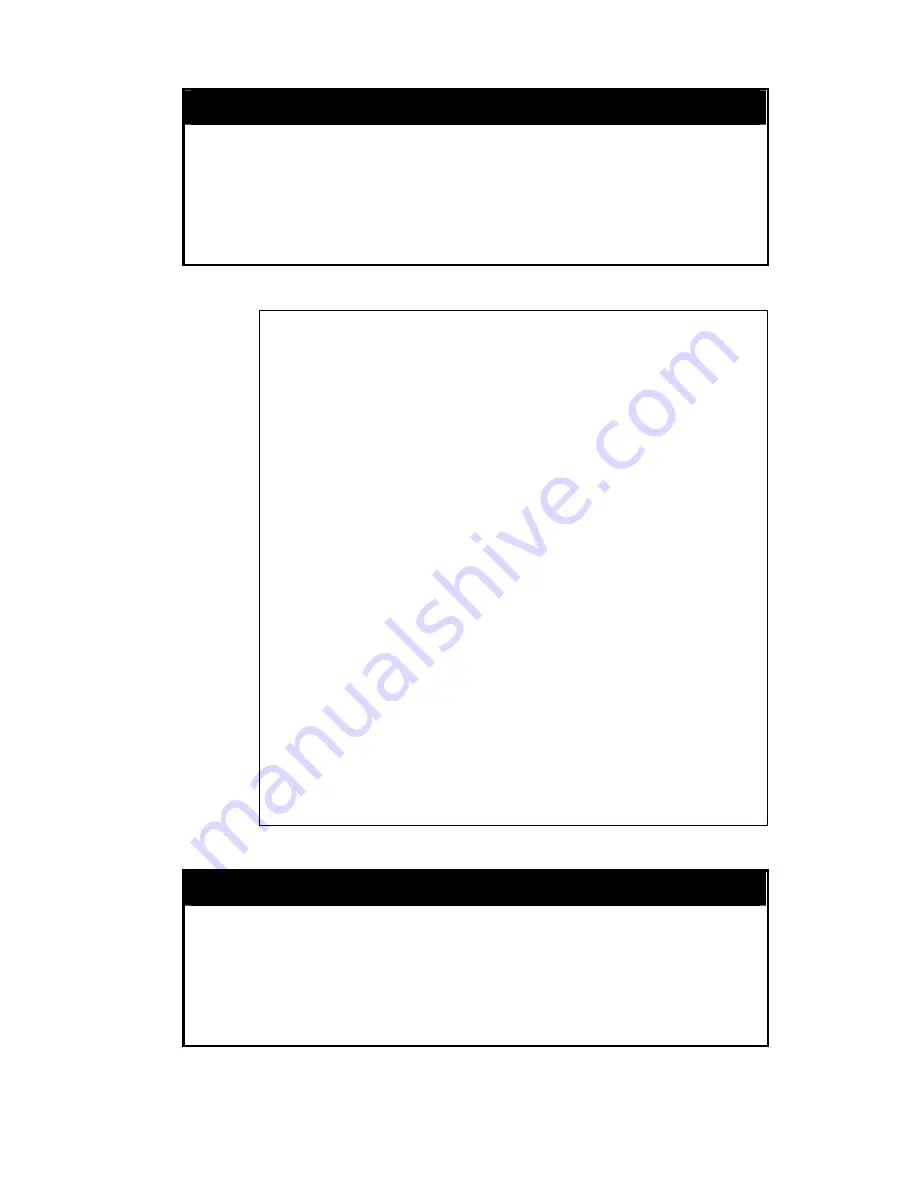
DGS-3100 Gigabit Ethernet Switch Manual
50
show utilization
Purpose
To display real-time port utilization statistics.
Syntax
show utilization
Description The
show utilization
command displays the real-time port utilization
statistics for the Switch.
Parameters None.
Restrictions None.
Examp
DGS3100# show utilization
Port TX/sec RX/sec Util
---- ---------- ---------- ----
0 0
0 0
3 0
4 0
0
0
0
0
0 0
0
0 0
0
10 0 0 0
0
0 0
0 0
15 0 0 0
16 0 0 0
0 0
0 0
19 0
CTRL+C ESC q Quit SPACE n Next Page ENTER Next Entry a ALL
le usage:
To display the port utilization statistics:
1 0
2 0
0 0
0
5
6
0 0
0 0
7
8
9
0 0
11 0 0
12 0 0 0
13 0
14 0
17 0
18 0
0 0
clear counters
Purpose
To clear the Switch’s statistics counters.
Syntax
clear counters
Description The
clear counters
command clears the counters used by the
statistics.
Switch to compile
Parameters
None.
Restrictions Only
administrator-level users can issue this command.
Example usage:
Содержание DGS-3100 SERIES
Страница 1: ...D Link DGS 3100 Series Gigabit Stackable Managed Switch CLI Manual V1 00...
Страница 77: ...69 DGS3100 Success...
Страница 83: ...75 show fdb aging_time C Address Aging Time 5 DGS3100 DGS3100 Unicast MA...
Страница 143: ...135 DGS3100 Delete ssh crypto bob Success DGS3100...
Страница 178: ...DGS 3100 Gigabit Ethernet Switch Manual 170 Ports 2 2 Total Entries 2 DGS3100...
Страница 188: ......
Страница 199: ...D Link D Link D Link D Link 495 744 00 99 http www dlink ru email support dlink ru...
















































