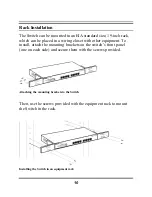12
The Switch LED indicators
Per unit:
Power:
A steady green light indicates the switch is power on.
Per port:
Link/Act:
A steady green light indicates that the corresponding port is
connected and a valid link is established. This will blink green
when there is activity on the port.
1000Mbps:
The steady green light indicates that the corresponding port is
connected at 1000Mbps.
100Mbps:
The steady green light indicates the corresponding port is
connected at 100Mbps.