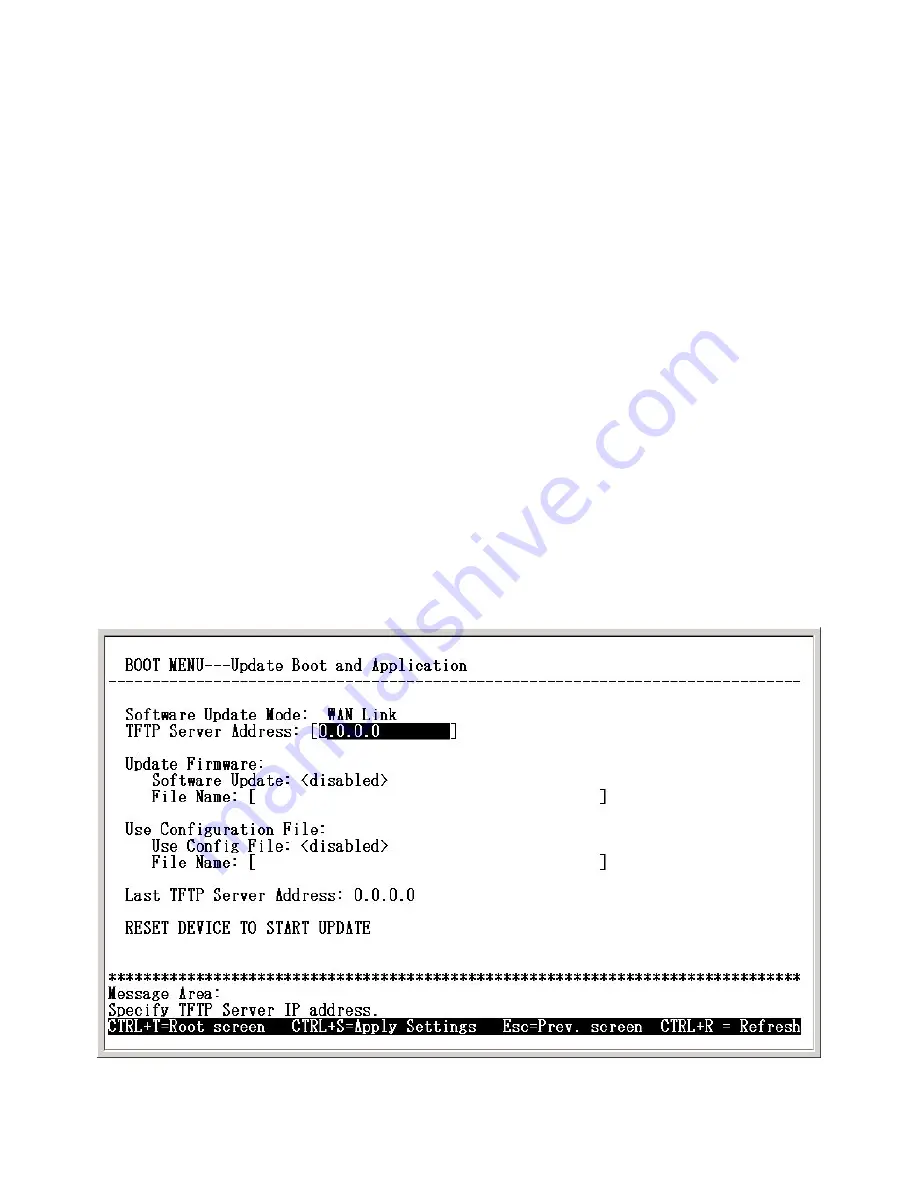
52
System Contact:
This is user-defined contact information for the person or
department responsible for the maintenance of this device.
Serial Number:
This displays the serial number of this device
Country Code:
This is a user-defined country code for this device. < 0:USA
(Default), 1:Japan, 2:Hong Kong, 3:Sweden, 4:China >
Web Port Number:
This is a user-defined web port number
Lifeline State:
Enables or disables the Lifeline function
Lifeline prefix:
This is a user-defined Lifeline prefixed key for this device. (Default
is “#” key)
Using the Boot Menu
Device Information
Update Boot and Application
New software can be downloaded from a TFTP server.
Use the arrow keys to highlight the third menu item on the Boot Menu, Update
Firmware and Configuration Files, and press <Enter>. The
Update Boot and
Application
screen will be displayed:
Boot Menu—Update Boot and Application screen
















































