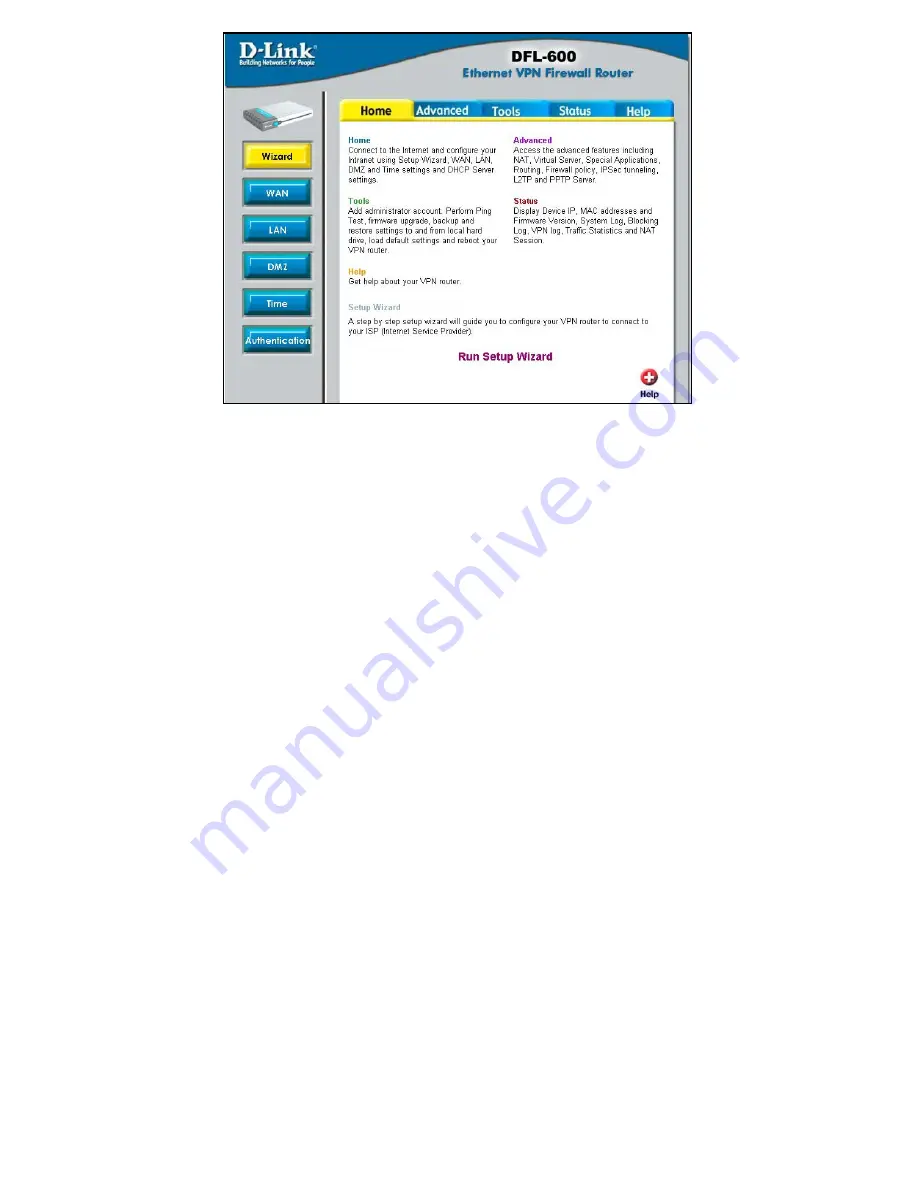
The Setup Wizard will guide you the most basic setup tasks, such as setting
an administrative password, selecting the type of WAN connection you have,
entering your computer’s host name (if required by your ISP), saving the
configuration and restarting the router.
All other setup tasks can be accomplished using the configuration utility from
your web browser.
To use the Setup Wizard, click on the
Run Setup Wizard
link. This will
start the Setup Wizard.
Содержание DFL-600
Страница 1: ...D Link DFL 600 Firewall VPN Manual Rev 4 0 Building Networks for People ...
Страница 20: ...Home The Home menu contains links to all of the setup menus for the DFL 600 Click on the WAN button ...
Страница 99: ......
Страница 116: ... optional Click Next Enter a Computer description and a Computer nam Click Next e ...
Страница 125: ...Right click on Local Area Connections perties Double click Pro Highlight Internet Protocol TCP IP Click Properties ...







































